# A/P Entry (AP.E)
Read Time: 1 minute(s)
# Related AP Items
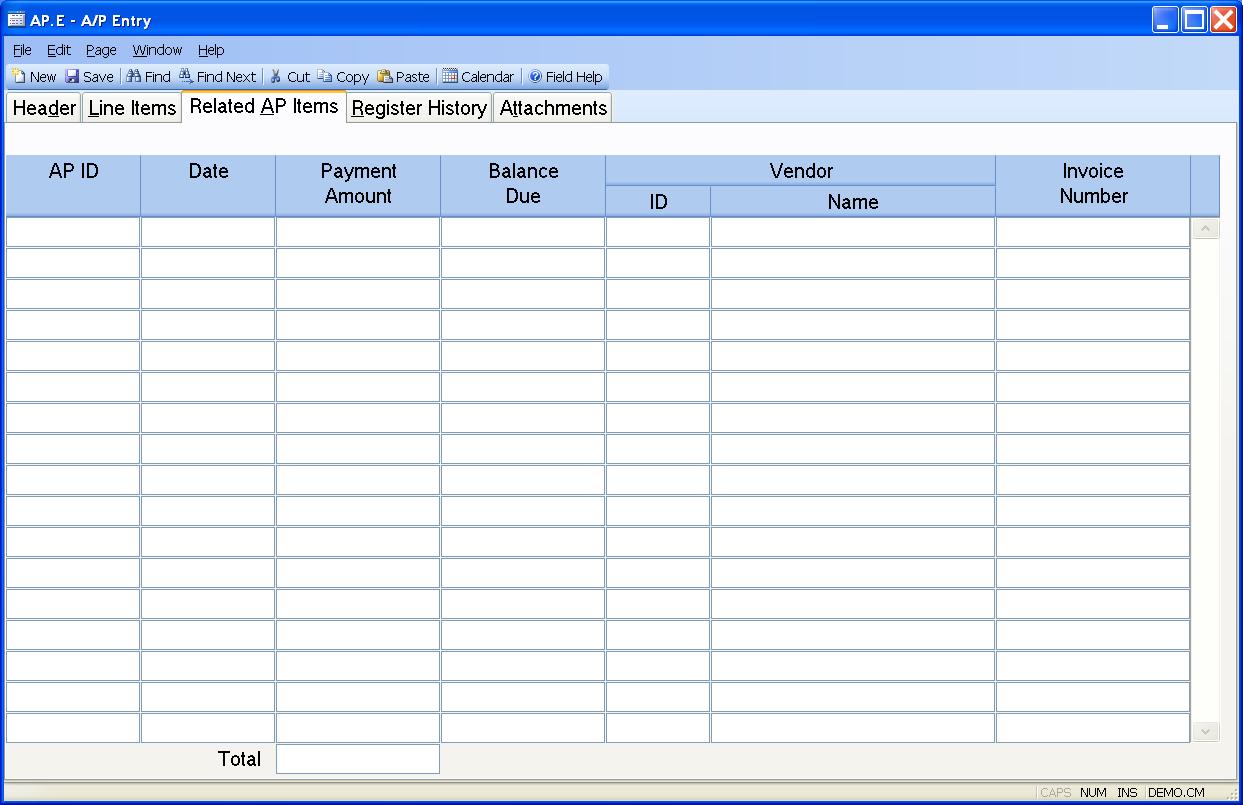
Related AP Enter an existing AP ID to be paid by this AP and Vendor. Options are available to lookup AP ID's.
Related AP Date This is the Invoice date if the AP was invoiced; otherwise the receipt date is displayed.
Related AP Amount Enter the amount to pay on the related AP. It must be less than or equal to the balance due. It will default to the balance due when the AP is entered. For existing records the amount shown here is what was paid previously. It can be changed if needed. A zero amount cannot be entered, so if a payment was made in error, it can be deleted by deleting the whole line.
Related AP Balance This is the balance due or the accrual amount of the related AP ID. For existing records that have already made payments for the related AP, the balance due will include those payments so the amount shown here indicates the total that can be paid by this record.
Related Vendor The vendor ID associated with the AP entered.
Related Vendor Name The vendor name associated with the AP entered.
Related AP Invoice The invoice number associated with the AP entered.
Total related payments This is the total of all of the payment amounts entered on this tab.
Version 8.10.57