# Work Order Entry (WO.E)
Read Time: 1 minute(s)
# Capacity Requirements
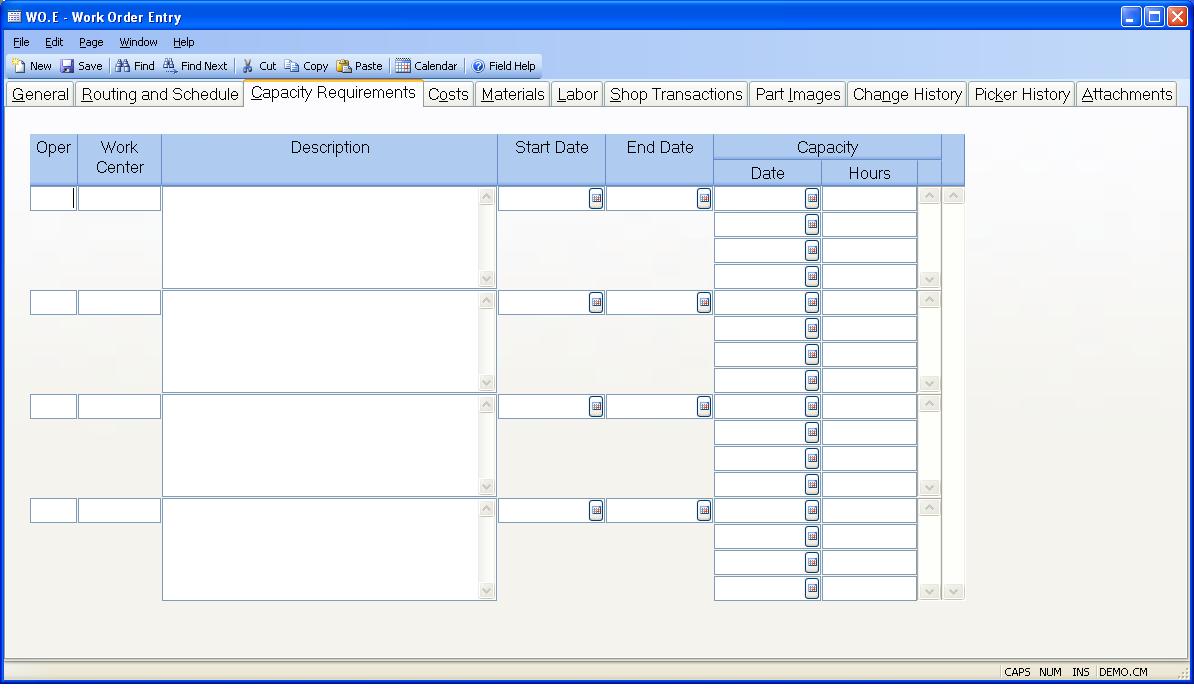
Operation Number Contains the operation number as defined on screen two. Operations may not be changed on this screen.
Work Center Contains the work center as specified on screen two. Work centers may be not be changed on this screen.
Operation Description Contains the operation description as defined in
Routing file. This multi-line description is used to define the operation and
to provide instructive information. It may not be changed on this
screen.
Start Date The operation start date is calculated based on the schedule method chosen and the hours entered on the routing. The start date defines when work on the items in the work center is to start. The dates may be changed as required.
End Date The operation completion date is calculated based on the schedule method chosen and the hours entered on the routing. The completion date defines when work on the items in the work center will be completed. The dates may be changed as required.
Capacity Date Contains the dates on which the associated hours are required for processing at the work center. The dates and hours may be adjusted if required.
Capacity Hours Contains the hours required at the work center on the associated date. These hours may be changed if required.
Version 8.10.57