# Chart of Account Entry (GLCHART.E)
Read Time: 2 minute(s)
#
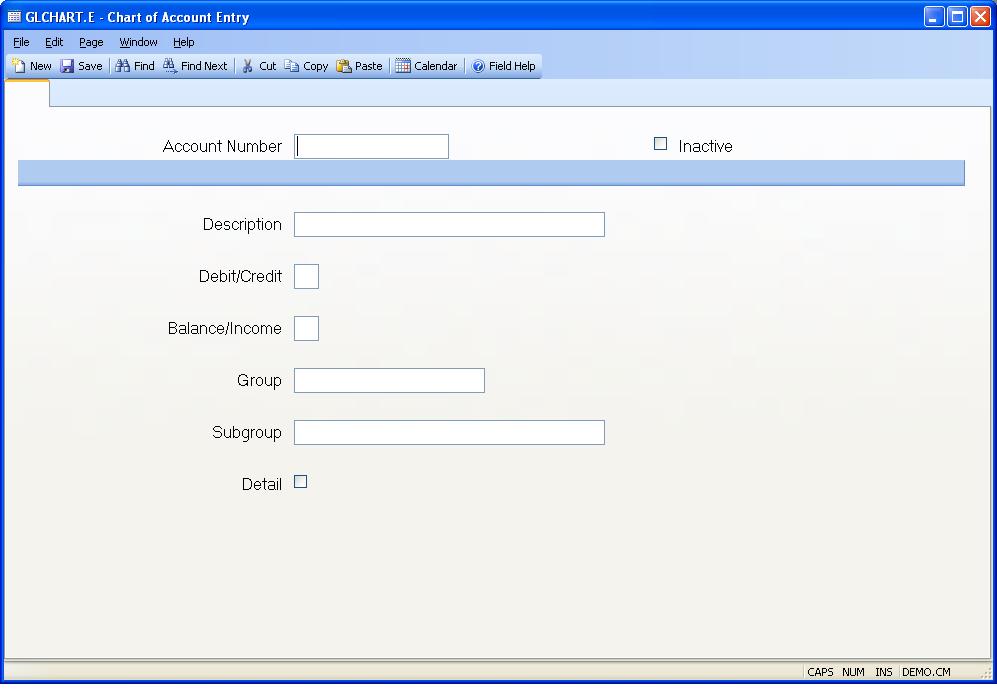
Acct# Enter the General Ledger account number. This number can be any
combination of numeric
and/or special characters such as period (.) or dash (-). The asterisk (*)
cannot be used as
part of the account number due to it's use as connectors in file keys such as
the GLBAL file.
Inactive Check this field if the account number is no longer considered active. This will prevent the account number from being used on any new transaction. Transactions that already reference the account number are not affected. There is a report called GLCHART.R2 that will tell you which 'inactive' accounts are used on the control, stax, invloc, etc. records. It is recommended that you run this report in order to prevent an inactive account from being loaded into a new sales order, purchase order, etc.
Acct.name Enter the descriptive name of this account number. This can be entered as any combination of alpha and/or numeric characters, but it is important to remember that the description entered here also appears on the financial reports. If you wish to have them printed in upper and lower case on those reports, they should be entered that way in this procedure.
Type Enter "D" if this is normally a debit account, else enter "C" for a credit account.
Bal/Inc Enter a "B" if this is a Balance Sheet account (carry balances into next year), or "I" if an Income Statement account (roll balances into Retained Earnings).
Group Enter the group to which this account number is assigned, (e.g. ASSETS, LIABILITIES, etc.) This group ID is initially identified in the GL.CONTROL screen and can be assigned to account numbers via the GLCHART.P2 procedure.
Subgroup Enter the sub group to which this account number is assigned, (e.g. CASH, AR, etc.) This sub group ID is initially identified in the GL.CONTROL screen and can be assigned to account numbers via the GLCHART.P2 procedure.
Detail This field is used to control the level of detail you list on the Detailed G/L Report. If you select the "Detail" option on the report and this field is set to "Y", the report will list all of the register detail that accumulated to the journal entry line total.
Version 8.10.57