# Bar Code Controls (BAR.CONTROL)
Read Time: 2 minute(s)
#
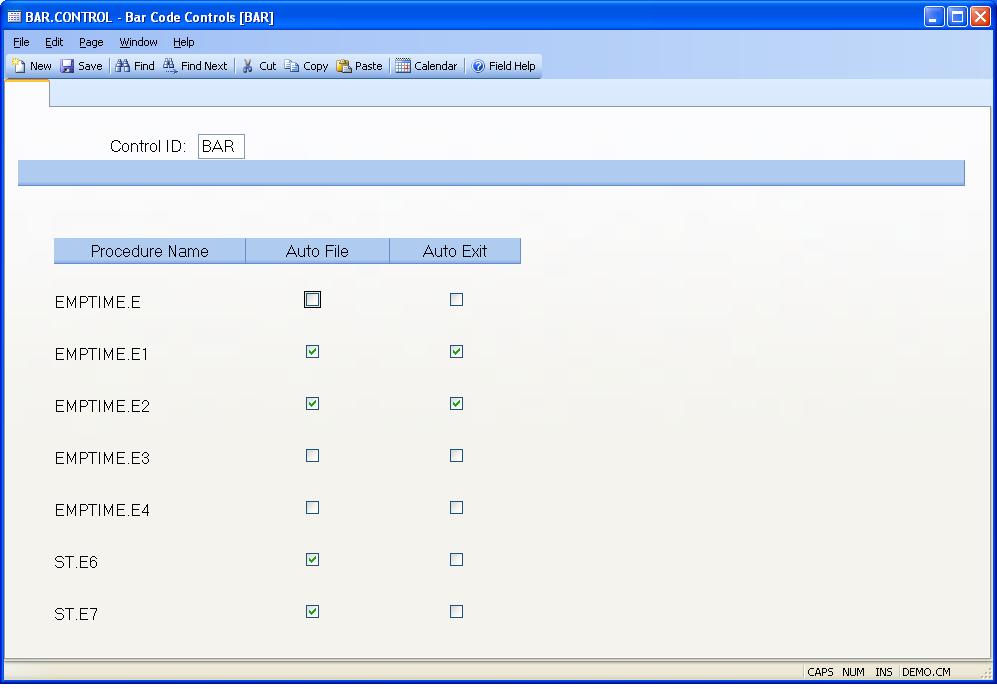
Control ID The ID "BAR" is automatically assigned by the procedure.
EMPTIME Auto File Check this box if you want the EMPTIME.E procedure to automatically file the record after the last field is entered.
EMPTIME Auto Exit Check this box if you want the EMPTIME.E procedure to be closed automatically after the transaction is processed.
EMPTIME.E1 Auto File Check this box if you want the EMPTIME.E1 procedure to automatically file the record after the last field is entered.
EMPTIME.E1 Auto Exit Check this box if you want the EMPTIME.E1 procedure to be closed automatically after the transaction is processed.
EMPTIME.E2 Auto File Check this box if you want the EMPTIME.E2 procedure to automatically file the record after the last field is entered.
EMPTIME.E2 Auto Exit Check this box if you want the EMPTIME.E2 procedure to be closed automatically after the transaction is processed.
EMPTIME.E3 Auto File Check this box if you want the EMPTIME.E3 procedure to automatically file the record after the last field is entered.
EMPTIME.E3 Auto Exit Check this box if you want the EMPTIME.E3 procedure to be closed automatically after the transaction is processed.
EMPTIME.E4 Auto File Check this box if you want the EMPTIME.E4 procedure to automatically file the record after the last field is entered.
EMPTIME.E4 Auto Exit Check this box if you want the EMPTIME.E4 procedure to be closed automatically after the transaction is processed.
ST.E6 Auto File Check this box if you want the ST.E6 procedure to automatically file the record after the last field is entered.
ST.E6 Auto Exit Check this box if you want the ST.E6 procedure to be closed automatically after the transaction is processed.
ST.E7 Auto File Check this box if you want the ST.E7 procedure to automatically file the record after the last field is entered.
ST.E7 Auto Exit Check this box if you want the ST.E7 procedure to be closed automatically after the transaction is processed.
Version 8.10.57