# Capacity Requirements Planning Inquiry (CRP.Q)
Read Time: 1 minute(s)
# Work Centers
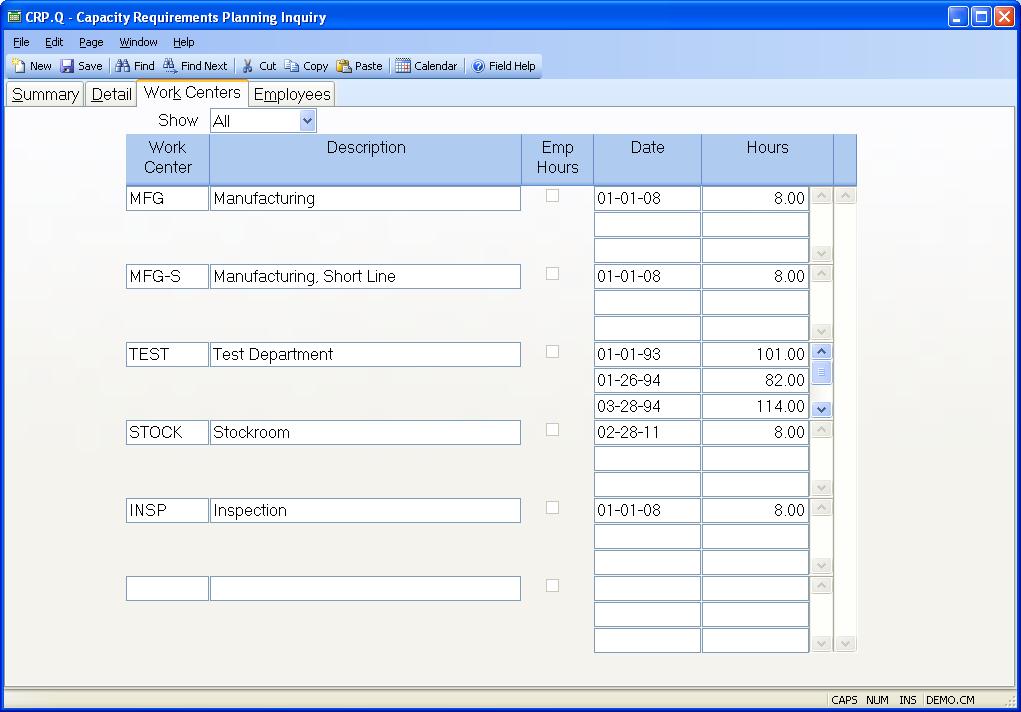
Update WC Show Select "All" to display all of the work centers or "What If" to display only those that are included in the routing for the What If settings.
Update Work Center Displays each work center that is used with capacity planning.
Update WC Description Displays each work center description.
Update WC Date Displays the dates that determine how much capacity will become available on a given date based on the entry in the associated hours field. The capacity hours specified are used in the capacity calculations until the next date entered. For example, if your regular capacity hours for a day were 80 you would enter a date on or before the current date in this field with 80 in the associated hours field. If you planned to add 10 additional hours in the future you would enter the date on which the new hours would being in the next date field and 90 in the associated hours field. The previous date may be removed after the new date has passed if desired.
Update WC Hours Displays the hours that are to be used for capacity planning beginning on the associated date.
Uses employee hours If this box is checked it indicates that the hours available in the associated work center are based on the sum of the hours defined for individual employees and may not be updated at the work center level.
Version 8.10.57