# Enter Recurring G/L Transactions (GLRECUR.E)
Read Time: 2 minute(s)
#
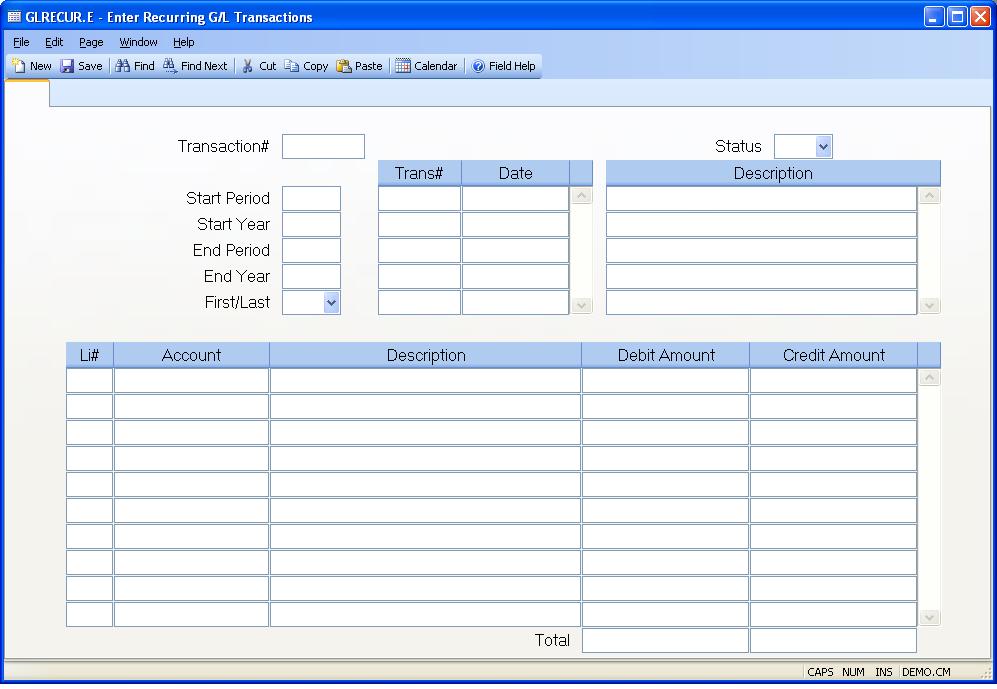
Gltrans ID The number of the transaction (journal entry). For new transactions, this number will be auto- matically assigned when the record is filed. Existing numbers can be entered only if the transaction has not yet been posted (the post flag in the GL.CONTROL record is set to 'H').
Status This field contains the current status of this recurring record. Change the status to "C" to stop from any further processing.
Start Per Enter the period in which you wish this record to start processing.
Start Year Enter the fiscal year in which you wish to start processing this recurring record.
End Per Enter the last fiscal period in which you want this record to process.
End Year Enter the fiscal year in which you wish this record to stop processing.
First/Last If you want this record to receive a transaction date of the first day of the fiscal period, enter 'F'. Enter 'L' to assign the last day of the fiscal period.
Trans This field contains a list of the transactions (journal entries) created by this recurring record.
Trans Date This field contains the transaction date for the associated transactions.
Description This is a multi-valued field used for descrip- tive notes. Any number of notes can be entered to describe the reason for the journal entry.
Line number The line item number is a unique identifier used to define each account and amount be posted in this journal entry.
Account number Enter the account number to which the associated amount on this line will be posted. The number must exist in the GLCHART file.
Acct desc This is the account description loaded from the GLCHART file. It is displayed here for verific- ation only, and cannot be changed.
Debit Amt If the amount being applied to this account is a debit, enter the amount here.
Credit Amt If the amount being applied to this account number is a credit, enter the amount here.
Total Debit The total of all amounts in the debit column.
Credit Amt The total of all amounts in the credit column.
Version 8.10.57