# GL Control Record Entry (GL.CONTROL)
Read Time: 3 minute(s)
# General
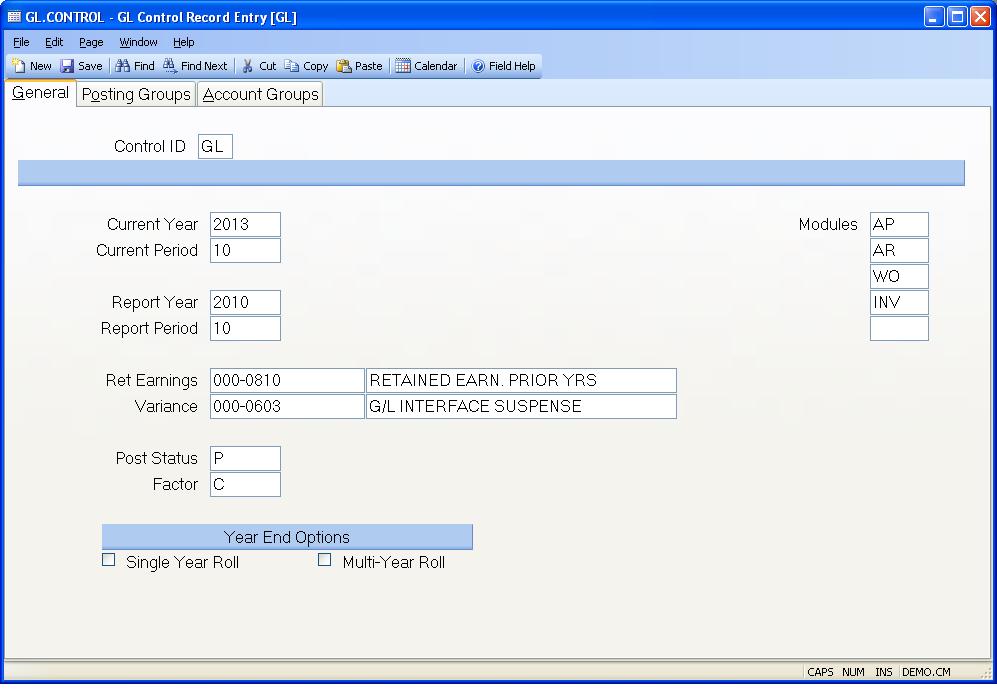
Control.ID "GL" will be automatically entered as the key to this record in the CONTROL file. This record contains the fiscal and reporting dates, as well as default account numbers.
Current year This is a four (4) digit year identifying the current posting year. After the initial loading of the General Ledger system, when transactions have been posted, this field is under system control and will be updated automatically if you are running FY.P1 .
Current per The one or two digit period number identifying the period within current year to which G/L journal entries (transactions) are being posted. After the initial loading of the General Ledger module, when transactions have been posted, this field is under system control and will be updated automatically if running FY.P1 .
Report.year Enter the fiscal year against which the financial report will be run. This field can be set to report on periods other than the current period. When a financial report is run using the GLRPT report structures, this field will control the period being reported.
Report per The period for which the financial reports will be processed. This can be different than the current period.
Ret Earnings The account number of the prior year Retained Earnings. This will be used by the year end procedure to summarize all Income Statement accounts.
Variance The account number of the Variance account. This will be used by the posting program in the event an error occurs which causes an imbalance in a transaction.
Post status This defines the status of on-line posting of transactions. A "P" in this field will cause all transactions to be posted when filed. An "H" in this field will file the transaction, but will require that the GLTRANS.P1 procedure be run to post all records in batch mode.
Please note that the interface procedure, GLINT.P1 , that is used to create journal entries from the register files does not post those journal entries based on this field. Those journal entries can be posted via GLTRANS.P1 . However, if this field is set to "P" and the journal entry is opened and saved in GLTRANS.E , the journal entry will post at that time.
Factor Enter a factor code which will determine how amounts will be displayed on the user-defined financial reports.
Modules Enter the identification of any modules which will be automatically interfaced to the General Ledger. When the GLINT.P1 procedure is run, these names will be loaded as defaults.
Account Description This field contains the name of the account found in the GLCHART file.
Account Description This field contains the description of the variance account, as found in the GLCHART file.
Single Year Roll When a fiscal year is closed, the totals are rolled forward. Until the fiscal year is finalized, journal entries may be posted to the year. This option should be selected if you only wish to roll the totals forward to the year immediately following the fiscal year for which the journal entry was created. If you wish to roll the totals forward to all future years, select the MULTI-YEAR ROLL option. Please read the procedure help for more information.
Multi-Year Roll When a fiscal year is closed, the totals are rolled forward. Until the fiscal year is finalized, journal entries may be posted to the year. This option should be selected if you wish to roll the totals forward to all future years. Select the SINGLE YEAR ROLL option if you only wish the totals to roll forward to the year immediately following the fiscal year for which the journal entry was created. Please read the procedure help for more information.
Version 8.10.57