# Update Physical Tags (PHYS.E2)
Read Time: 2 minute(s)
#
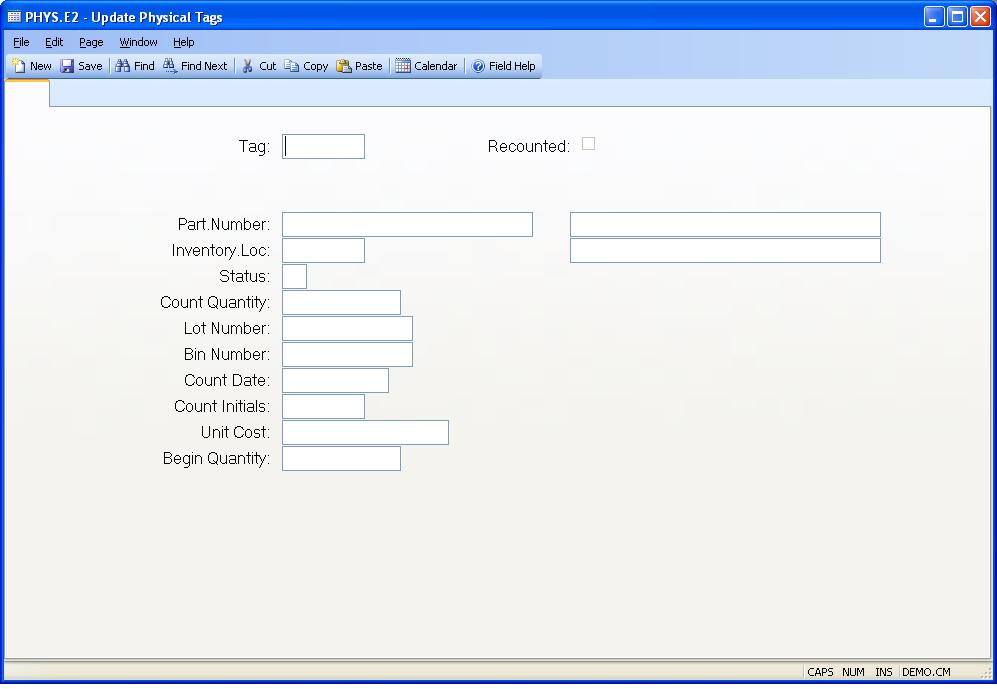
Tag Enter the physcial tag number that you wish to modify. If you are adding a new tag, leave this field null and the system will assign a new number when filed.
Recount This box will be checked if the tag was generated during the recount process.
Part.Number The part number counted on this tag.
Inventory.Loc The inventory location where this part was counted.
Status This is the current status of this tag. N = New C = Counted V = Void
Count Quantity Enter the actual quantity counted for this part at the specified inventory location, as written on the tag by the counter.
Lot Number If the part number on this tag is lot controlled then enter the lot number counted. If the part is lot controlled and a lot number is not entered, then one will be added when the record is posted.
Bin Number If the location on this tag is bin controlled then enter the bin number counted.
Count Date Enter the date on which this part was counted. This will default to the count date entered on the previous tag.
Count Initials Enter the initials of the person who performed the count for this tag. This will default to the initials entered for the previous tag.
Unit Cost The unit cost of this part in the inventory location on this tag. If you are using standard cost, then this represents the standard at the time the physical tag was updated. If you are using average costing, this represents that average in the inventory location on this tag. This cost is loaded into the PHYS record when it is posted. It may not be changed.
Begin Quantity This represents the inventory quantity on file for this part number in the location on this tag, before the physical count. This quantity is loaded into the PHYS record when posted. It may not be changed.
Part Description The description from the part file of the part number for this physical tag.
Invloc Description The decription from the invloc file of the inventory location for this physical tag.
Version 8.10.57