# Part Master Mass Change (PARTCHANGE.E)
Read Time: 3 minute(s)
# General Changes
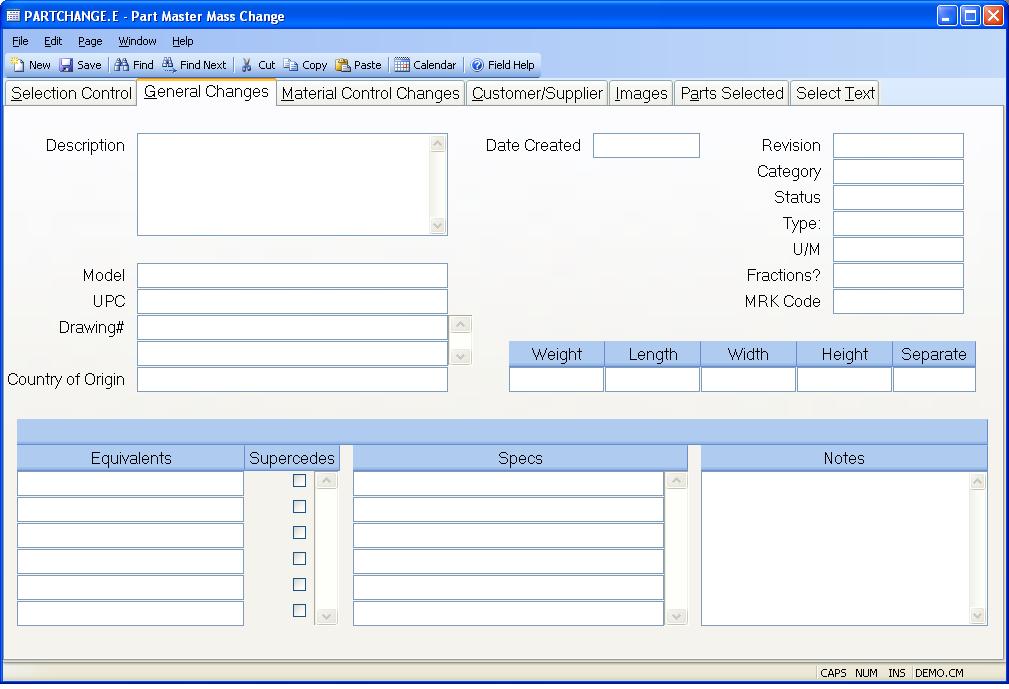
Wrap Desc Enter the description you wish to update on the selected records. An entry must be made in this field.
Model
UPC This field contains the UPC code assigned for this part number.
Drawing Number Enter all of the drawing numbers referenced by the part number.
Country Origin Enter the country of origin for this part number.
Date Created Enter the date the parts were created.
Rev
Category
Status Enter one of the following codes which defines the current status
of the part.
P - Preliminary (awaiting final approvals).
A - Approved for use.
C - Change in process.
I - Inactive (no longer used).
D - Delete (part flagged for deletion).
If this code is entered the part will
become a candidate for deletion by the
PARTS.P2 procedure.
A value must be entered in this field. You cannot use the tilde character to delete the data in it.
Type Enter the code which defines the type of part defined in this record.
Valid codes are...
C - Component part.
An item which does not define a bill of
material.
A - Assembly.
An item which has a bill of material and
is built for stock or shipment.
P - Phantom assembly.
An item which defines a bill of material
but is a sub-assembly to another part and
built as part of the asembly of that part.
It is not built to stock.
L - Line stock
Items which may be maintained in the stock-
room, but are moved in bulk to work-in-
process where they are consumed rather than
being pulled as part of the kitting list.
A value must be entered in this field. You cannot use the tilde character to delete the data in it.
Um Enter the unit of measure used to account for this part in inventory. The valid codes are entered in the UM.CONTROL procedure.
Fractions Enter a Y in this field if fractional quantities of this part may be stored in inventory. If a Y is not entered then inventory transactions against this part must be entered as integer values.
MRK Code Enter the marketing code to be used for this part. Marketing codes are generally used on items that are sold through the marketing module. If left blank the standard defaults as defined in the marketing module are used.
Weight Enter the unit weight of this part.
Ship Length
Ship Width Enter the shipping width of the part.
Ship Height Enter the shipping height of the part.
Ship Separate Enter a "Y" in this field if the part is shipped separately in it's own box. This information in addition to the weight, length, width and height is used when calculating the shipping charges for an order.
Equiv Part Enter the equivalent part numbers for the main part number being defined in this procedure. You can enter any number of equivalent part numbers. If you wish to clear all data in this field and the supercedes field, enter the tilde (~) character. .Please note that the entries in this field will over-write all existing equivalent part numbers entered in PARTS.E .
Supercede Flag Check this box if the equivalent part number to the left supercedes the main part number entered on the first tab. This box may only be checked for one part number in the list. If a tilde (~) character is entered in the EQUIVALENTS field, all data will be cleared in this field.
Specs Enter the specifications that apply to the selected parts. Please note that the entries made in this procedure will over-write all existing specifications posted to the parts records. If a tilde (~) is entered in this field, all existing specifications will be deleted.
Notes Enter any notes applicable to the part number. Please note that the entries in this field will over-write the existing notes entered in PARTS.E .
Version 8.10.57