# Outside Processing Adjustments Entry (WOOP.E)
Read Time: 1 minute(s)
#
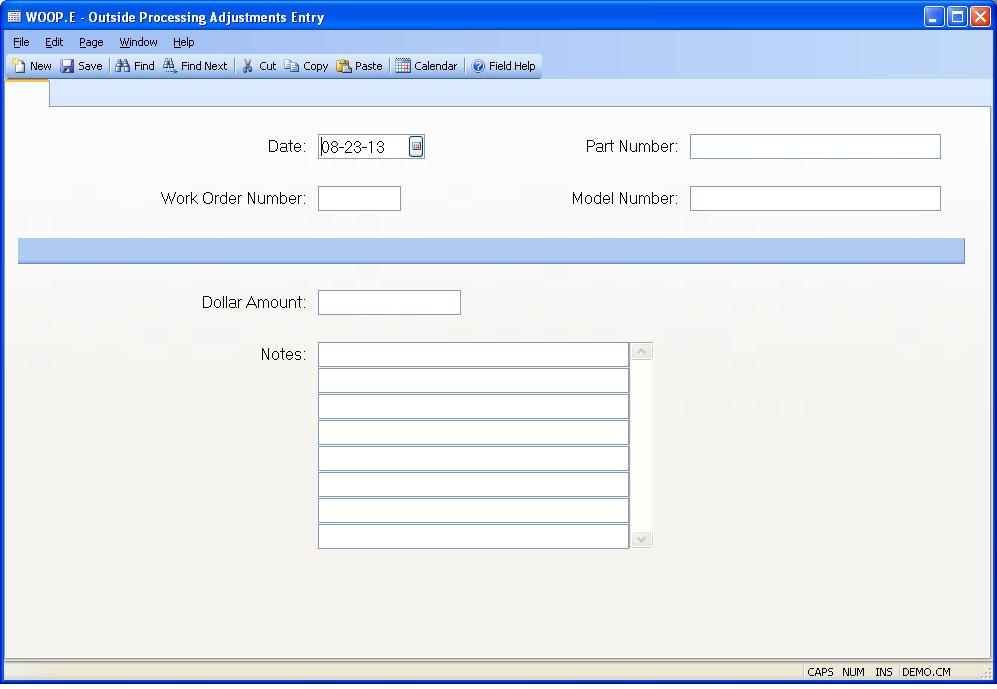
Woop.Id The record ID is assigned by the system when the transaction is filed. It is not prompted on the screen.
Date Enter the date on which the transaction is to be posted. This date is used on the accounting registers which feed the general ledger. The system will default the current date.
Work Order Number Enter the work order number that is to be affected by the transaction. Transactions may not be made against finalized work orders.
Dollar Amount Enter the dollar amount to be applied to the outside processing dollars of the work order. You may enter both positive and negative values.
Notes Enter any notes which may be helpful in explaining the reason for making this transaction.
Part Number Contains the part number of the assembly called out on the work order. The data in this field may not be altered.
Model Number Contains the model number assigned to the assembly on the work order. This information may not be changed.
Version 8.10.57