# ECN Processing Controls (ECN.CONTROL)
Read Time: 2 minute(s)
#
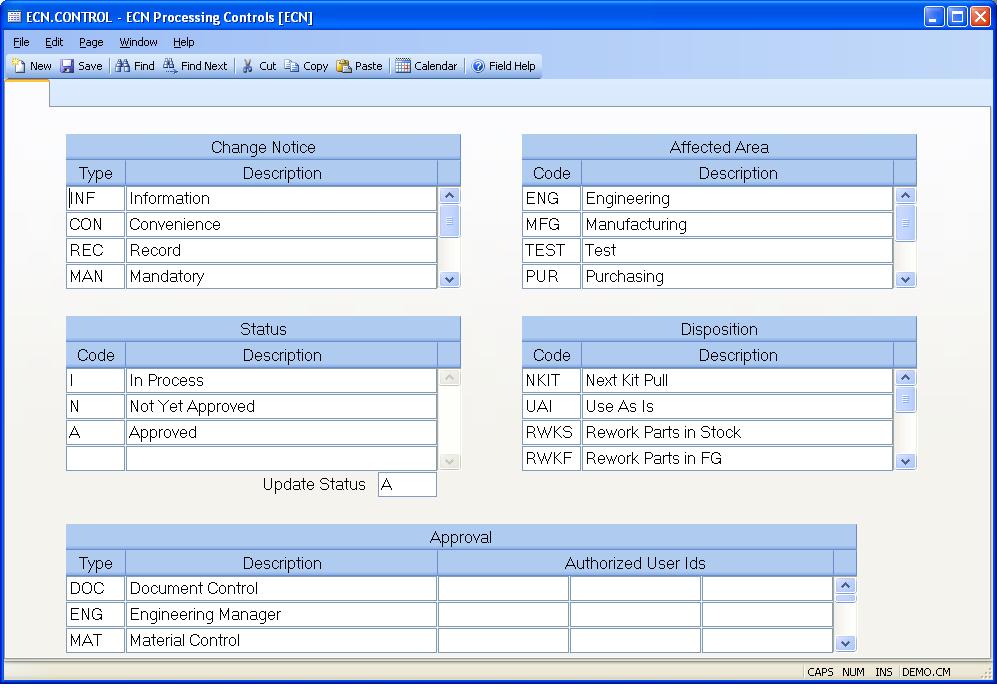
Control ID The ID to this record is "ECN" and is loaded automatically by the system.
ECN Types Enter all of the type codes that are valid for an ECN. If left blank, there will be no restrictions on the type code entry in ECN.E .
ECN Type Description Enter the description of the associated ECN type code.
Status Enter all of the status codes that are valid for an ECN. If left blank, there will be no restrictions on the status entry in ECN.E .
Status Description Enter the description of the associated status code.
Approval Type Enter all of the approval type codes that are valid for an ECN. If left blank, then there will be no restrictions on the approval type entry in ECN.E .
Approval Description Enter the description of the associated approval code.
Authorized User Ids Enter the login ID's of those people authorized to approved this type. These login ID's will be used in ECN.E2 to verify that the person appoving the ECN is authorized.
Affected Areas Enter all of the affected areas that are valid for an ECN. If left blank, then there will be no restrictions on the approval type entry in ECN.E .
Affected Area Description Enter the description of the associated affected area.
Disposition Code Enter all of the disposition codes that are valid for an ECN. If left blank, then there will be no restrictions on the disposition type in ECN.E .
Disposition Description Enter the description of the associated disposition code.
Update Status If you want the system to automatically update the status of an ECN when it is posted to the Parts Master with ECN.P1 , then enter the status to be used in this field. If left blank then the ECN status will not be changed.
Version 8.10.57