# WEB Site Control Parameters (WEB.CONTROL)
Read Time: 2 minute(s)
# General
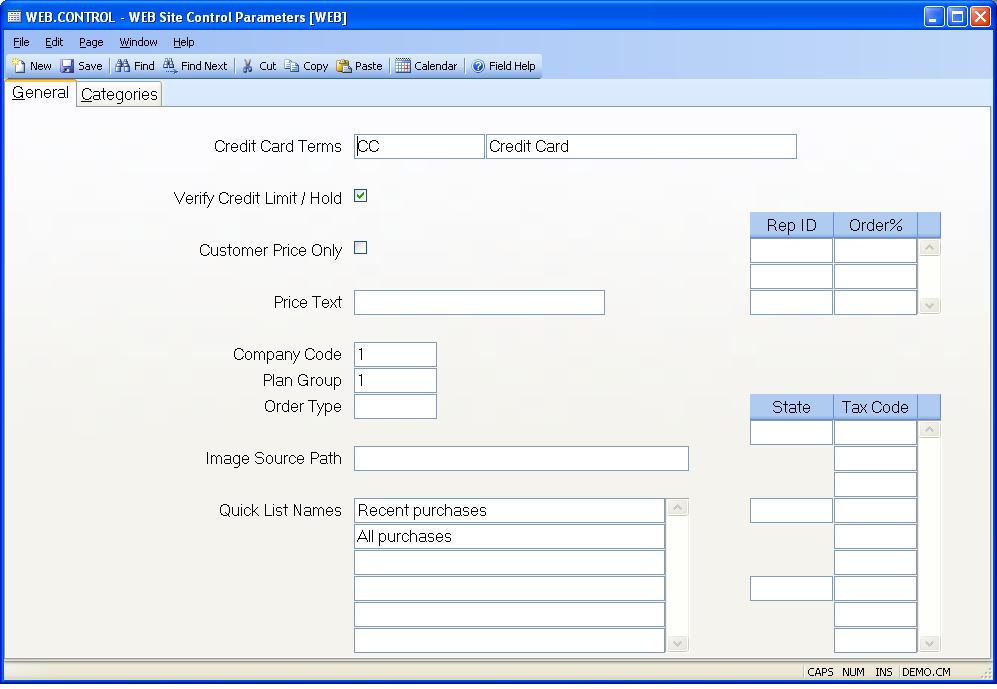
ID The record ID of WEB is automatically loaded into this field.
Credit Card Terms Code When a web order is placed using a credit card the payment terms must be setup with a terms code flagged as credit card terms. Specify the terms code to be used for this situation in this field.
Terms Description Displays the description of the associated terms code.
Verify Credit Limit / Hold Check to warn web users when credit limit and credit hold settings will cause web orders to be placed on hold.
Customer Price Only Check this box if only the customer specific price is to be displayed when available. Do not show the list price with a strike through.
Price Text If the Customer Price Only option is checked and you enter text into this field, it will be displayed in place of the price until the user logs into the web site with a valid user id and password.
Company Code Enter the company code that is to be assigned to orders placed through the web site. The code must be defined in the CO.CONTROL procedure.
Plan Group Enter the planning group that is to be assigned to order received through the web site.
Order Type Enter the type code to be assigned to web orders.
Image Source Path Images that appear on the web site are stored on the web server itself for speed and efficiency. The image that is associated with a specific part number is specified in PARTS.E on the page named Web. This is done by specifying the name of the image to be used and can be selected using a browse capability. You may limit the images available to the user by specifying a path in this field.
Quick List Names The web store allows customers to create quick lists to maintain lists of items (parts) they buy on a regular basis. In addition to these you may present the user with additional lists that are defined in the customer entry procedure ( CUST.E ). These lists may also be automatically loaded based on prior order history with the SO.P6 procedure. The list names available in both CUST.E and SO.P6 are defined in this field.
Default Rep Enter the reps to be defaulted for customers created through the eCommerce site.
Default Order Percent Enter the order percent associated with rep.
State Enter each two digit state code in which you are charging sales tax.
Tax Code Enter each tax code that applies to the associated state code. These codes will be applied to all new customers created through the web site that have the associated stat code.
Version 8.10.57