# Miscellaneous Shipment (MSHIP.E)
Read Time: 2 minute(s)
# Line Items
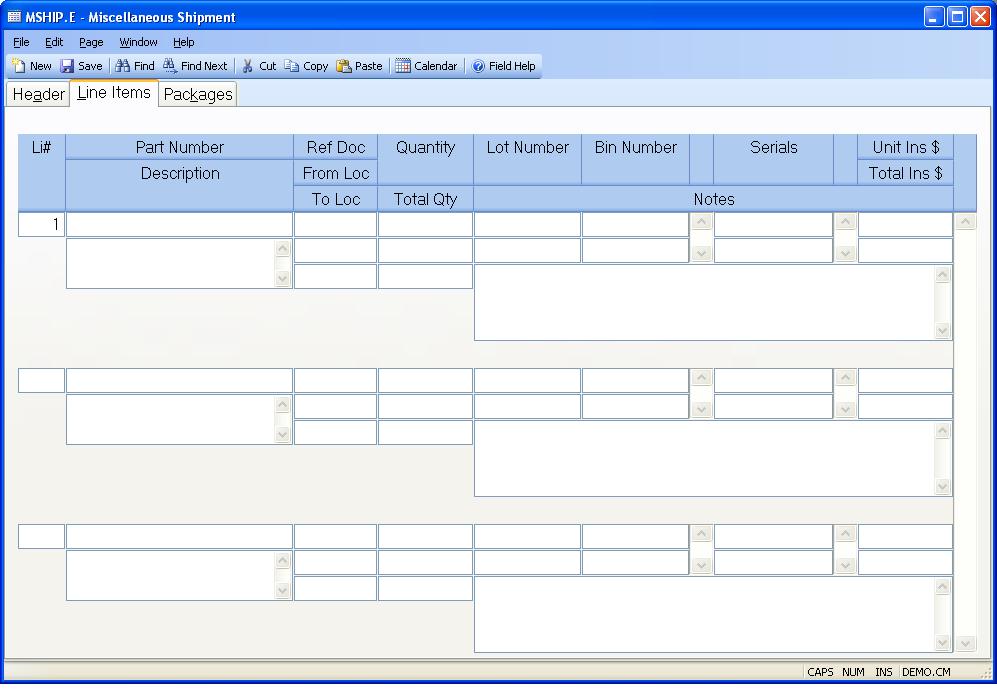
Li# Enter the line item number to be used in identifying the associated item. The next sequential number will be automatically assigned if the prior line item is numeric.
Part Number Enter the part number associated with this line item. For a non-inventory items, leave this field blank.
Description Enter the description of the item being shipped. This description is defaulted from the PARTS file when a part number is entered.
Li Ref Doc Enter a line item reference document, if applicable.
From Loc Enter a from location for this part if an inventory transaction is to be done. When the status is changed to Shipped, if there are any line items with from and to locations, an inventory transaction will be done for those items.
To Loc Enter a to location for this part if an inventory transaction is to be done. When the status is changed to Shipped, if there are any line items with from and to locations, an inventory transaction will be done for those items.
Qty Enter the quantity to be shipped. If this item is either lot or bin controlled, enter the quantity associated with each lot or bin. If it is neither then enter the entire ship quantity for this line.
Lot No Enter the lot number being shipped.
Bin Enter the bin number being shipped.
Serial Enter the list of serial numbers being shipped. If the part is flagged as serial required, then the number of serial numbers must match the total quantity.
Unit Insurance Value Enter the unit insurance value for shipping. This will calculate the total insurance value for the line item.
Total Insurance Value Enter the total insurance value for shipping. This will calculate the unit insurance value for the line item.
Line Notes Enter any notes applicable to this line item.
Total Qty The total quantity to be shipped for this line item.
UM This is the unit of measure for the associated part number as defined in Parts.E . It is for reference only and cannot be changed.
Version 8.10.57