# Security Profile Entry (SECURITY.E)
Read Time: 1 minute(s)
# User Settings
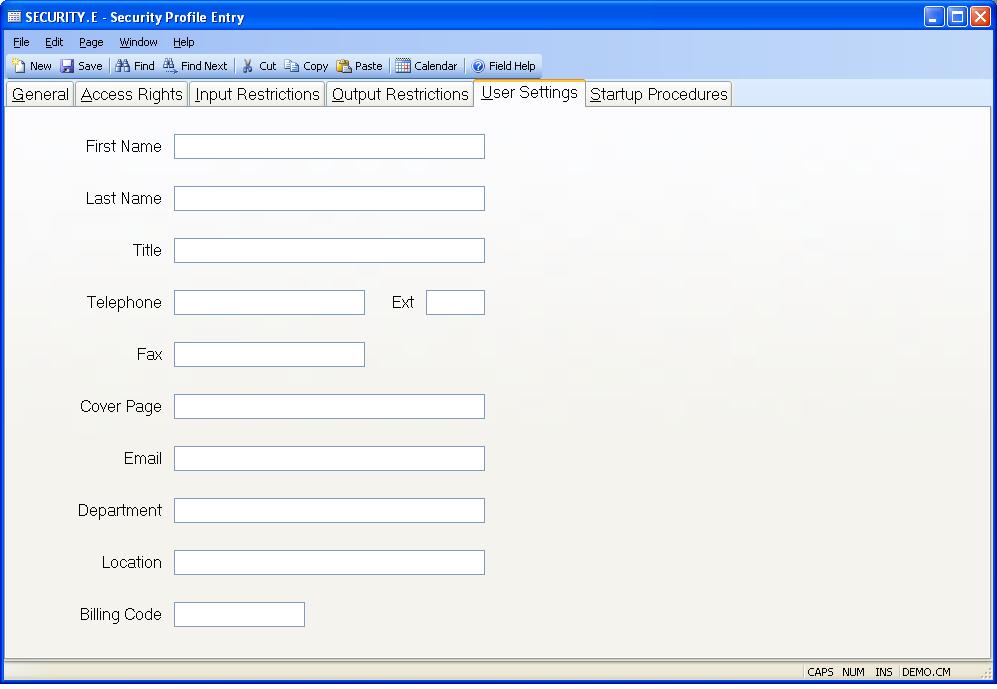
First Name Enter your first name.
Last Name Enter your last name.
Title Enter your title or position in the company.
Telephone Enter your company telephone number. This entry is used in areas such as the fax cover sheet. If left blank the company telephone number defined in CO.CONTROL will be used.
Ext If applicable enter your telephone extension.
Fax Enter the fax number that should be used when someone is sending you a fax. If left blank the fax number for the company defined in the CO.CONTROL procedure will be used.
Fax Cover Page You may specify a default cover page to be pre-selected when sending a fax in this field. The name entered must be a valid cover page name available to the fax modem or server you are using.
Email Address Enter your email address in this field.
Department Enter the department you are associated with.
Location Enter the location of your office or work place within the company. In some cases this may be a mail stop number.
Billing Code If your company tracks usage for services such as faxing then enter the billing code to be charged when you utilize these services.
Version 8.10.57