# Security Profile Entry (SECURITY.E)
Read Time: 1 minute(s)
# Input Restrictions
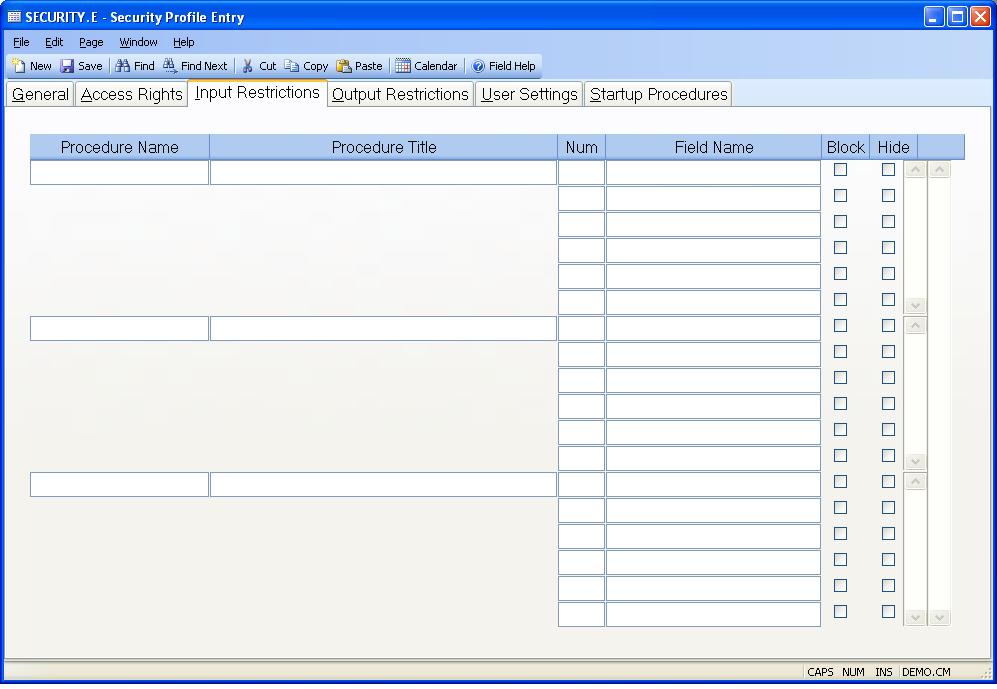
Procedure Name Enter the name of each procedure to which field update restrictions are to be applied.
Procedure Title Displays the title of the associated procedure.
Field Number Displays each of the field numbers in the associated procedure.
Field Name Displays the name of each field in the associated procedure.
Block Field Check the box associated with each field where changes are not to be allowed by the user.
Hide Check this box if you want the data hidden from the user. When a field is hidden it is also assumed to be blocked from update, so there is no need to check the Block checkbox.
Version 8.10.57