# Security Profile Entry (SECURITY.E)
Read Time: 2 minute(s)
# Access Rights
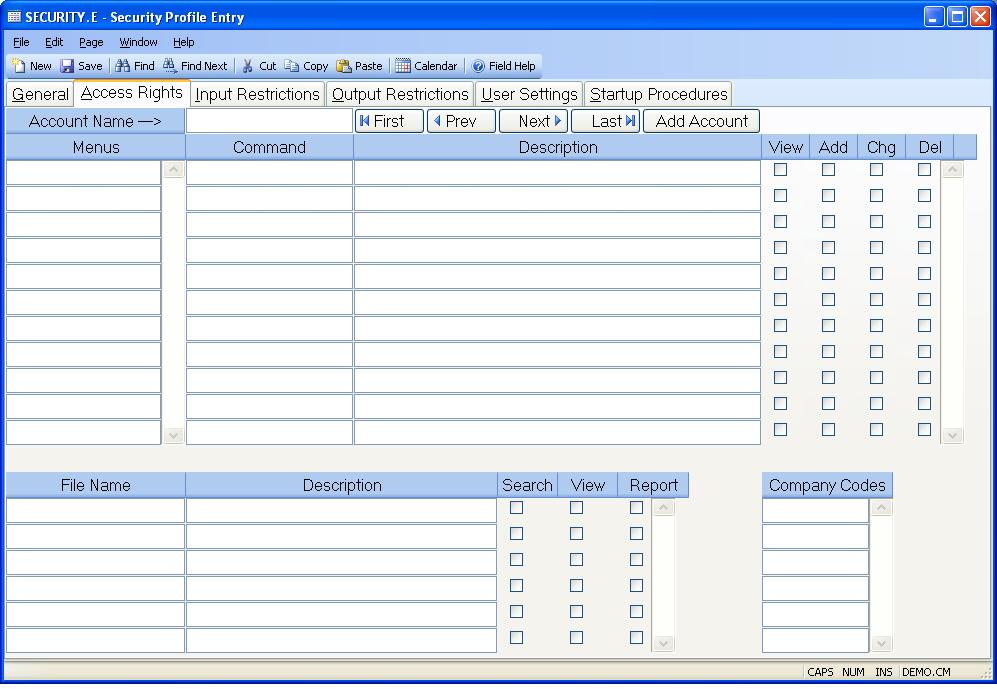
Account Name Enter the name of each account the user will be permitted to access.
Menus You may load groups of commands by entering the names of the menus containing those commands in this field. The right click menu provides an option for listing the menus.
Command Enter the name of each command or menu name to which the user is to be granted access. Groups of commands can be loaded automatically by specifying the names of menus in the Menus field.
Description Displays the description associated with the command or menu specified.
View Check this box if the user is allowed to execute the associated command.
Add Check this box if the user is allowed to add new records with the associated command. Note: Some procedures may not allow additions regardless of the setting defined here.
Chg Check this box if the user is allowed to change existing records with the associated command. Note: Some procedures may not allow changes regardless of the setting defined here.
Delete Check this box if the user is allowed to delete existing records with the associated command. Note: Some procedures may not allow deletions regardless of the setting defined here.
File Name Enter the name of each file for which the user will be allowed to to use query tools such as REPORT.E.
File Description Displays the description of the associated file.
Search If the user is allowed to use the search functions of the associated file. Lookups are available within the data search option in the browser and from the right click menus on fields that contain the key to a file. This check box only controls the lookups available to the user directly from the browser. If a user has been granted access to a procedure then any lookups available from within that procedure are available to the user.
View Check this box if the user is permitted to access the file views associated with the file. File views are available within the data search option in the browser and from the right click menus on fields that contain the key to a file.
Report Check this box if the user is allowed to access the associated file for the purpose of generating reports through the report writer.
Company Code If you are using company codes and require that users log into a company code to use it then specify all of the company codes that are valid for the user in the associated account.
First Click this button to display the information for the first account name.
Prev Click this button to display the information for the previous account name.
Next Click this button to display the information for the next account name.
Last Click this button to display the information for the last account name.
Add Account Click this button to add a new account name.
Version 8.10.57