# Labor Reversal Procedure (LABOR.E3)
Read Time: 1 minute(s)
#
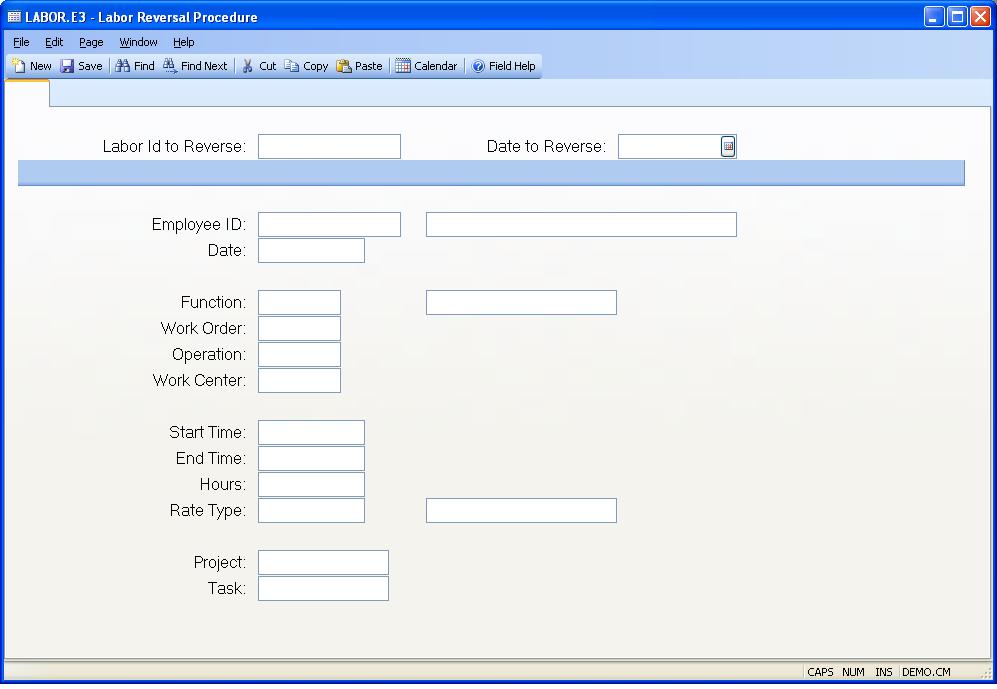
Labor ID This field is not displayed. A labor id will be assigned at file- time.
Orig Labor Id Enter the labor id to be reversed.
Date to Reverse Enter the date this labor record should be reversed on. The date in the original labor record will be defaulted into this field for you.
Employee ID Enter the identification of the employee whose labor is to be posted. The employee ID is checked against the entries in the employee file.
Employee Name Contains the name of the employee identified by the employee number entered. The name displayed is for information only and may not be changed.
Date The date the original labor record was created for.
Function The function code used in this labor record.
Work Order The work order number posted to this labor record.
Operation The work order operation posted to this labor record.
Work Center The work center posted to this labor record.
Start Time The start time posted to this labor record.
End Time The end time posted to this labor record.
Hours The labor hours to be reversed.
Type The rate type (regular, over-time, etc.) used in calculating the dollars for this labor record.
Project Id The project posted to this labor record.
Task Id The project task ID posted to this labor record.
Function Description Displays the description from the LABOR.CONTROL record for the labor function entered.
Rate Description Displays the description from the LABOR.CONTROL record for the rate type entered.
Version 8.10.57