# Supervisor Clock In for Multiple Employees (EMPTIME.E7)
Read Time: 1 minute(s)
#
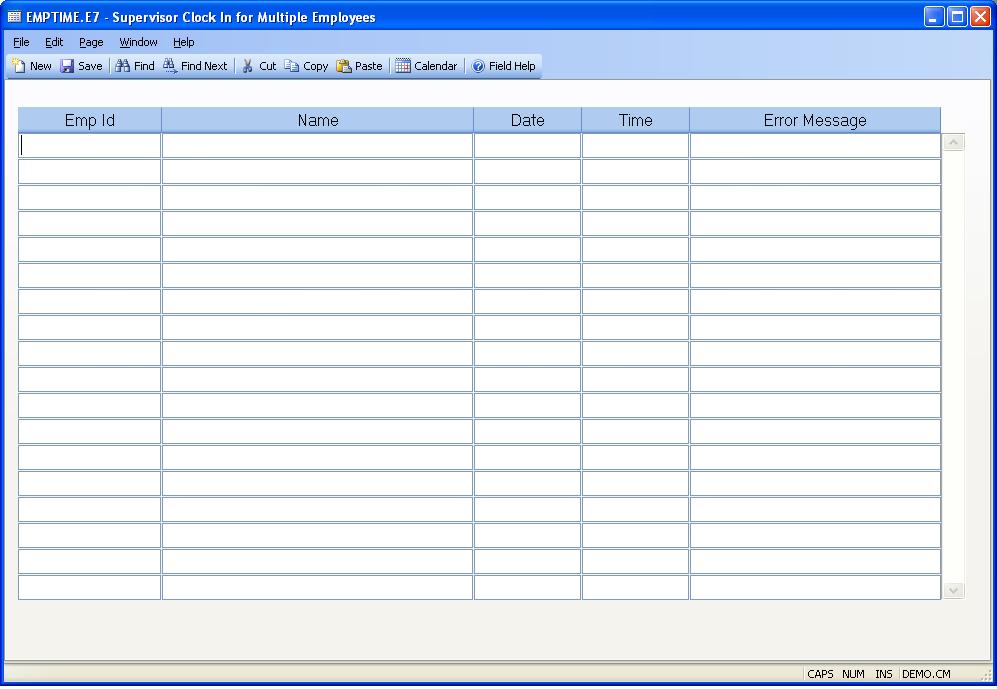
Record Id Enter the number which identifies the employee to be clocked in.
Employee Id Enter the employee id of the employee that needs to be clocked in.
Employee name The name of the associated employee.
Clock In Date Enter the date the employee should be clocked in. If this employee is not the first employee entered, the date from the previous employee will be loaded into this field for you but can be changed as required.
Clock In Time Enter the time the employee should be clocked in. If this employee is not the first employee entered, the time from the previous employee will be loaded into this field for you but can be changed as required.
Error Message If the system cannot clock in the associated employee when the record is saved, the error message will be displayed in this field.
Version 8.10.57