# Enter Physical Inventory Counts (PHYS.E)
Read Time: 1 minute(s)
#
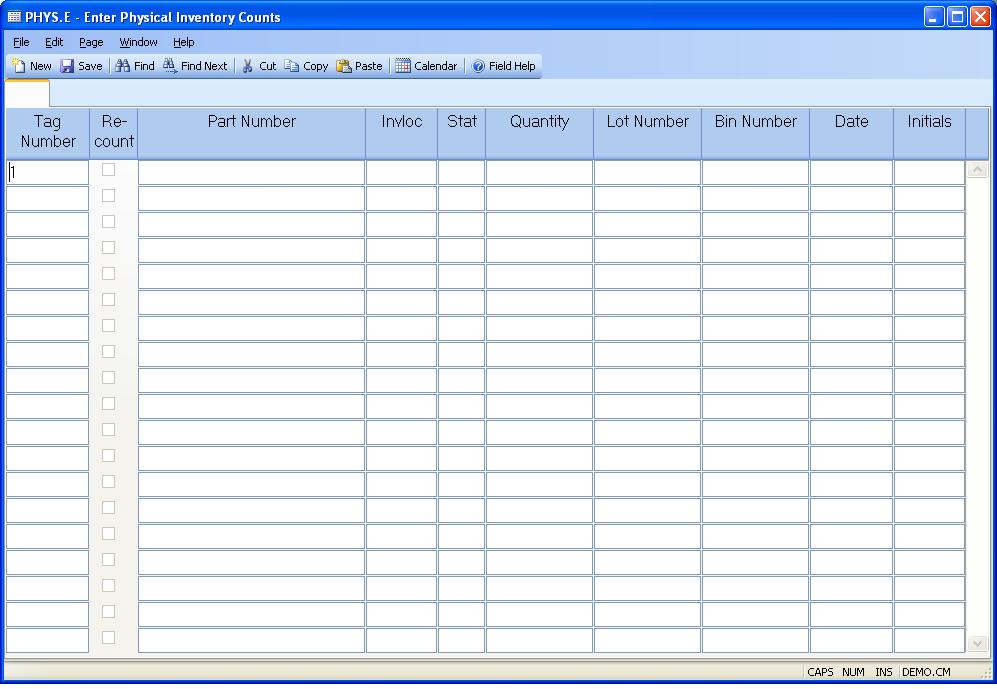
Control Normally, the tag number is the key to the CYCLE file. For the purposes of this entry screen, the tag number is being prompted below so that multiple tags can be entered on a single screen for faster data entry. No entry is allowed for this field in this procedure.
Tag Enter the control number assigned to the tag which you are entering.
Part Number The part number counted on this tag.
Invloc The inventory location where this part was counted.
St This is the current status of this tag: N = New C = Counted V = Void. Entering a status of "V" is the same as entering a status of "C" with a quantity of zero.
Quantity Enter the actual quantity counted for this part at the specified inventory location, as written on the tag by the counter.
Lot No Displays the lot number, if any, associated with the count entered.
Bin.No Enter the bin number associated with the count entered. This field is only valid for locations which are bin controlled.
Date Enter the date on which this part was counted. This will default to the count date entered on the previous tag.
Init Enter the initials of the person who performed the count for this tag. This will default to the initials entered for the previous tag.
Recount This box will be checked if the tag was generated during the recount process.
Version 8.10.57