# Project Inventory Transaction (IT.E3)
Read Time: 2 minute(s)
#
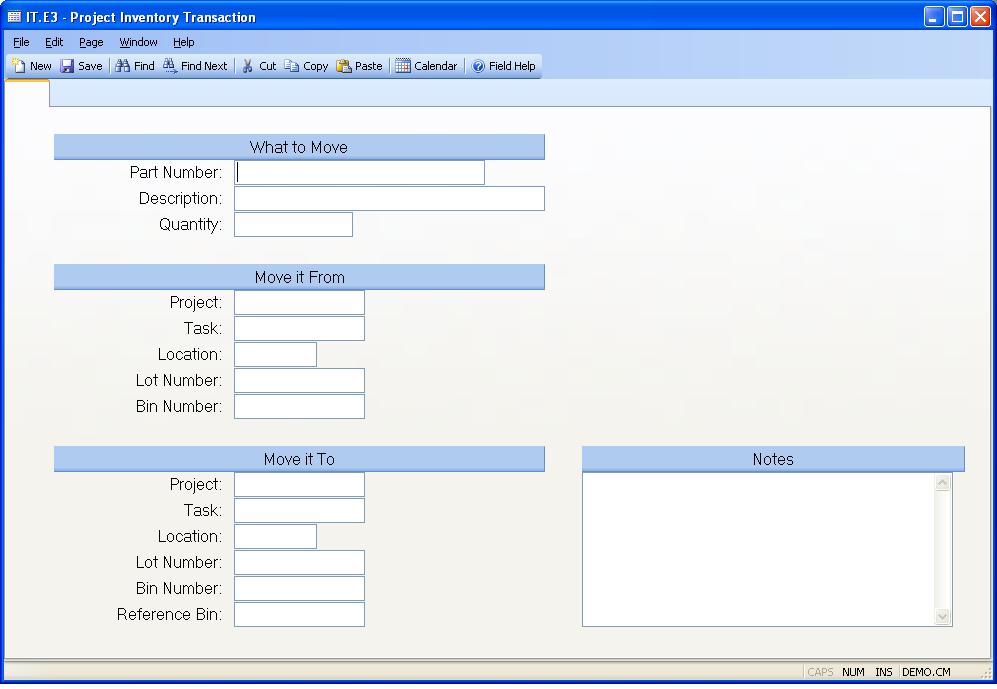
Transaction ID The transaction ID is assigned by the system and does not appear on the screen as a prompt. The ID is a sequentially assigned number.
Part Number Enter the part number of the item you are moving.
Description Contains the first line of the description from the PARTS file for the associated part number. The field is for reference only and may not be changed.
Quantity Enter the number of items being moved.
From Project Enter the project from which the item is being moved. Leave project and task blank if material is not being moved out of a project.
From Task Enter the task ID associated with the project for this inventory transaction. A lookup is provided to show all the tasks for the project.
Location Enter the location that the material is being moved from.
From Lot Enter the lot number associated with the material you are moving if the item is lot controlled. If you are moving items from a non-physical location then you may leave this field blank.
From Bin Enter the bin from which the part is being moved. This field is only prompted if the inventory location is bin controlled.
To Project Enter the project into which this item is being moved.
To Task Enter the task ID associated with the project for this inventory transaction. A lookup is provided to show all the tasks for the project.
Location Enter the location that the material is being moved to.
To Lot This field will be defaulted to the same lot number as the from lot. If you are splitting a lot you may enter the number of the new lot in this field. You may also enter an existing lot provided it carries the same part number. If you leave this field blank it is assumed that you want the system to assign a new lot number.
To Bin Enter the bin to which the part is being moved. This field is only prompted if the inventory location is bin controlled.
Ref Bin If you maintain the a reference bin location for inventory items you may enter the bin location the parts were moved into.
Notes
Version 8.10.57