# Document Inquiry (DOC.Q)
Read Time: 2 minute(s)
#
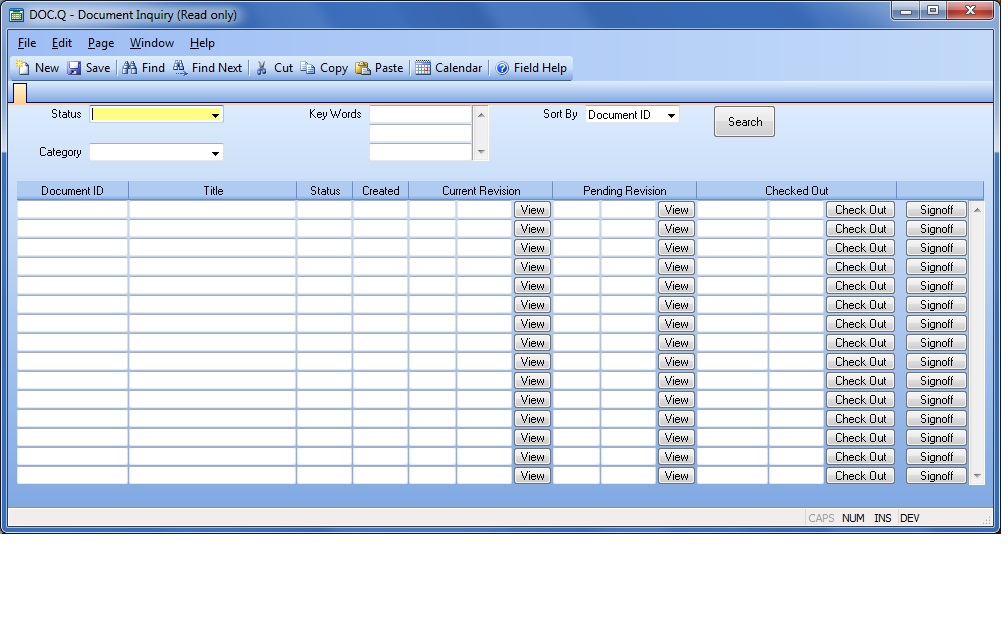
ID This field is not prompted in this inquiry.
Search Status Enter a status to display only documents for a certain status.
Category Enter a category to display only documents for a certain category.
Keywords Enter one or more key words on which to search for documents. This will encompass searching words in the document title and description.
Search Use this button to display / refresh the information to the screen, based upon the search criteria chosen.
Doc ID This field displays the Document ID.
Title This field displays the Document title.
Status This field displays the Document status.
Doc date This is the date the document was created.
Curr Rev This field displays the Document's current revision.
Curr Date This field displays the Document's current revision date.
Pending Rev This field displays the Document's pending revision, if a pending revision has been inititated.
Pending Date This field displays the Document's pending revision date.
Checked out by If the document has a pending revision, and it has been checked out, this field displays who checked out the document.
Check out date If the document has a pending revision, and it has been checked out, this field displays when the document was checked out.
View current Click this button to view the current released version of the document.
View pending Click this button to view the pending version of the document. Only admin or editors/signers will be able to view the pending version.
Check In/Out Press this button to check in or out a document. You must have been added as an editor for this document by the administrator.
Signoff Press this button to signoff a document. You must have been added as a signoff user for this document by the administrator.
Sort By Enter a sort by if desired, to sort the resulting list of documents.. The default sort is Document ID.
Version 8.10.57