# Modify Pre-Check Entries (PRECHECKS.E)
Read Time: 3 minute(s)
#
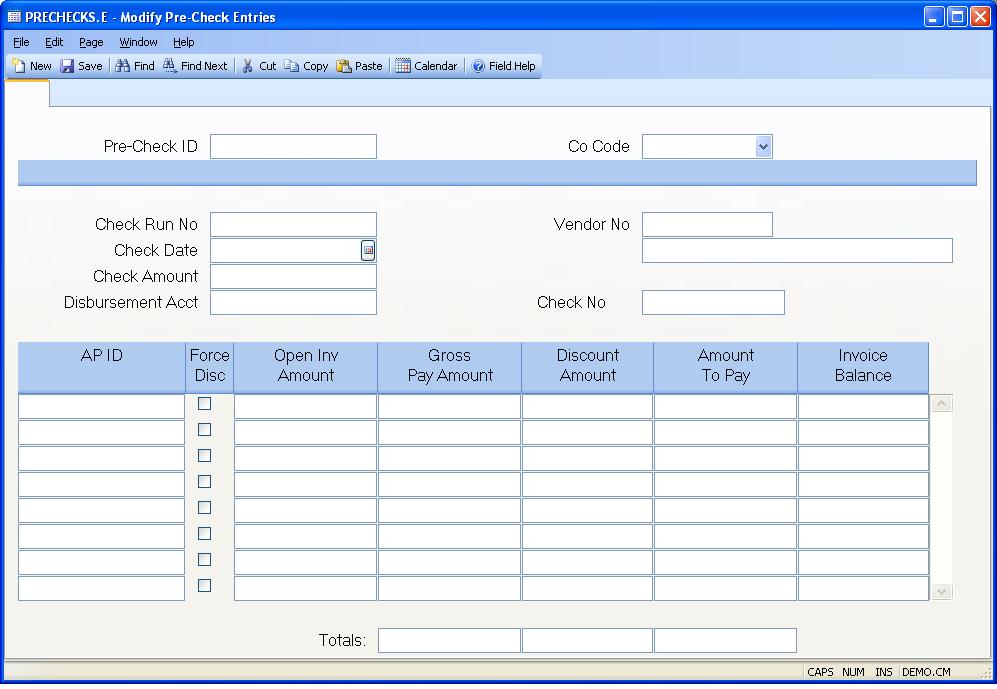
Seq Enter Prechecks ID/Sequence number to be edited. Run PRECHECKS.R1 to obtain ID listing.
Co Code The company code for this precheck record. This field is for reference only and cannot be changed. Any A/P items which are added to this record must have a matching company code.
Run Check Run Number Assigned by System during AP.P1 procedure.
Check Date Date that will print on check.
Check.Amt Total amount of check to pay for this vendor. This amount is calculated by subtracting the discount amount from the gross pay amount. It is displayed for reference only and cannot be changed. NOTE: More than 1 check may have been issued to this vendor.
Disb.Acct Distribution Account check amounts will be posted to. Cannot be edited via this program.
Vendor Vendor selected for payment in AP.P1 .
Vendor Name Vendor Name associated with Vendor Id in the Vendor file.
Check Check # Assigned by system during CHECKS.F1 or CHECKS.F2 procedure. If required the check# can be changed usually due to a paper jam. However, once a check# has been issued AP Items cannot be added or deleted or modified.
AP.Items AP IDs selected for payment. You can insert new vouchers and delete existing ones at this point.
Force Disc Checking this box forces the early payment discount to be taken regardless of when the payment is made.
Open Invoice Amt Invoice amount before any payments have been applied.
AP.Amounts Amount to pay for this voucher. The discount amount will be subtracted from the gross pay amount to calculate the total amount to be sent to the vendor for this invoice. If this amount is changed to an amount that exceeds the discount amount, the discount amount will be set to zero. Deletes/Inserts must be done from the AP ID
AP.Disc.Amts This field displays the amount of the discount to be taken on this voucher. It can be changed manually, if required. This discount amount is subtracted from the gorss pay amount to calculate the total amount to be sent to the vendor. The discount amount cannot exceed the gross pay amount.
Amount To Pay This field displays the net amount that will be sent to the vendor the associated invoice. This amount is calculated by subtracting the discount amount from the gross pay amount. It is displayed for reference only and cannot be changed.
Inv-Balance Balance on invoice after the check amount and discount have been applied. Deletes/Inserts must be done from the AP ID
Total Amount to Pay This field contains the total gross amount to be paid. The total discount amount is subtracted from this amount to calculate the total check amount.
Disc.Amt Total amount of discount to be taken on this check This field is displayed for reference only and cannot be changed.
Total Amount to Pay This field contains the total net amount for all invoices and is the same as the check amount. It is displayed for refernce only and cannot be changed.
Version 8.10.57