# Routing Entry (ROUTING.E)
Read Time: 1 minute(s)
# History
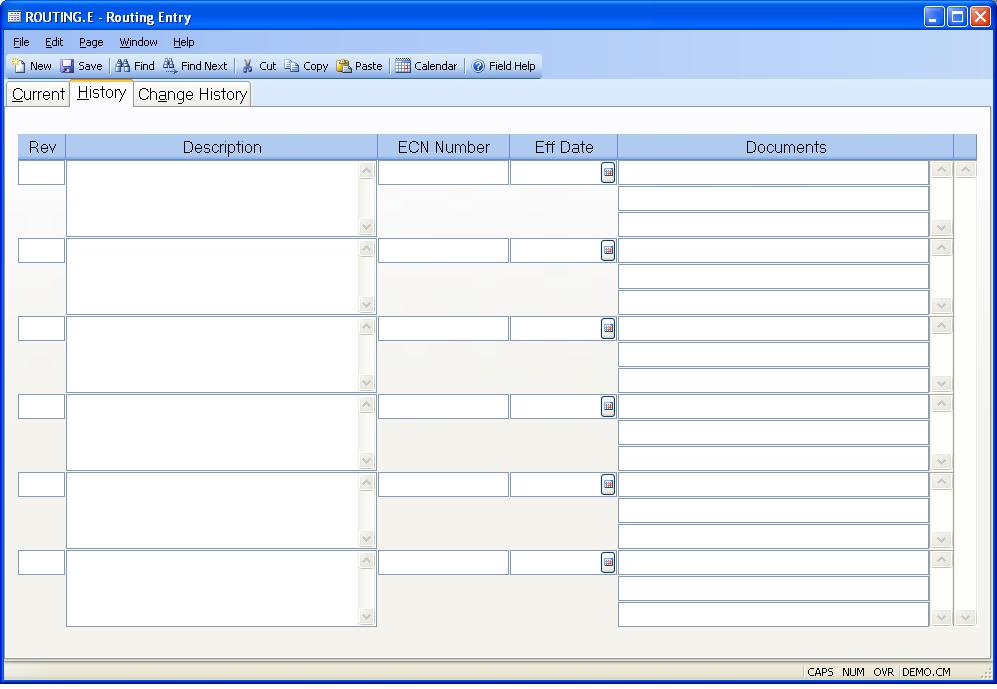
Hist Rev This information will be added automatically when the revision is changed on the current page after the routing is saved or after the user clicks on the history tab. You may make manual entries or adjustments as required.
Hist Desc Enter an optional description of the change that was made that resulted in the associated revision.
Hist Ecn If an ECN initiated the change that caused the associated revision then enter the ECN number in this field.
Hist Eff Date Enter the date on which the associated revision becomes effective.
Hist Documents This field will be populated with the document list from the Current tab when the revision level has been changed after the routing is saved or the user clicks on the History tab. Adjustments may be made as required.
Version 8.10.57