# ECN Entry (ECN.E)
Read Time: 2 minute(s)
# General
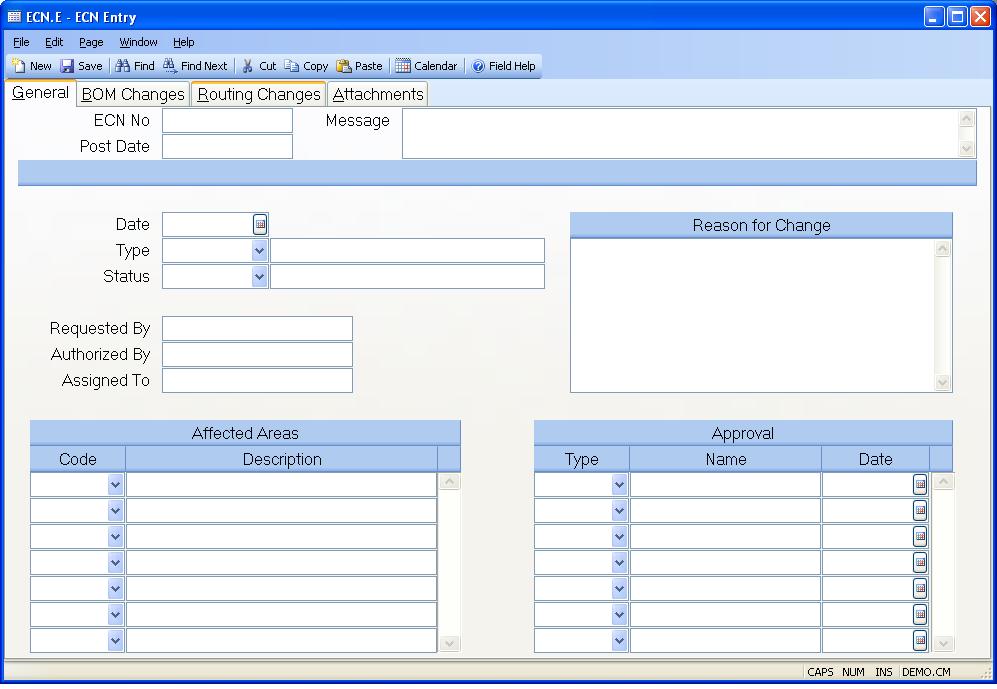
ECN No Enter the number of the ECN you wish to create or change. If you leave the ECN number blank, the next available sequential number will be assigned as the ECN number.
Post Date If the ECN has been posted, the date it posted will be displayed in this field. Please note that while you can make changes (including deletions) to a posted ECN, you cannot re-post the ECN. Therefore, any changes made in this procedure will need to be made manually to the bill of material or routing record.
ECN Date Enter the date on which the ECN was created. The system will default the current date for you. It may be changed if appropriate.
Type Enter the type code of the ECN being entered. To see a list of the valid options press the help key.
Status Enter the current status of the ECN. To see the available status codes select the list of valid entry options from the help menu.
Requested By Enter the name of the person or entity that requested the change being made by the ECN.
Authorized By Enter the name of the person or entity that authorized the creation of the ECN.
Assigned To Enter the name of the person or entity to which the ECN has been assigned.
Change Reason Enter the reason for the change being made by the ECN. Multiple lines are available.
Affected Areas Enter the names of the areas that are affected by the ECN.
Affected Area Description This field contains the description assigned to the associated affected area code. It is defined in the ECN.CONTROL procedure.
Approval Type Enter the type or area associated with the approval name and date. A list of pre-defined approval types will be loaded automatically, and may be changed as required.
Approved By Enter the name of the person giving approval of the ECN for the associated approval type.
Approved Date Enter the date on which the associated approval was granted for the ECN.
ECN Type Description Contains the description of the associated ECN type code. This field is displayed by the system and may not be changed.
Status Description Contains the description of the associated status code. This field is displayed by the system and may not be changed.
Post Message If this ECN has been posted, a message will appear in this box.
Version 8.10.57