# Manage Services (SERVICE.CONTROL)
Read Time: 3 minute(s)
#
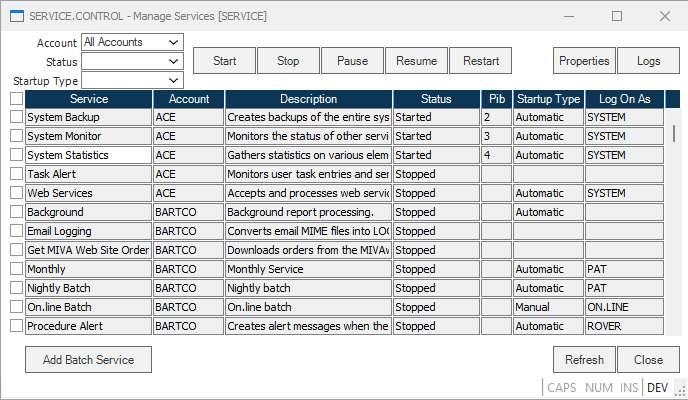
Control ID Automatically populated with "SERVICE".
Name Contains the name of each of the available services from each account identified in the ACCOUNT.CONTROL procedure.
Description Contains a description of the associated service.
Status Contains the current status of the service: Started, Stopped, Paused, Starting, Stopping, Pausing, Not responding.
Pib The process identification block (Pib) on which the associated service is running. This value is shown in the output from the LISTU command.
Startup Type Contains the startup type for the associated service: Automatic, Manual, Disabled.
Account Name Contains the account name where the associated service is run.
Log On As Contains the user id used to run the service.
Select Checking this box indicates that when one of the action buttons is clicked its action will be applied to the associated process. For example, you could check the boxes for multiple services and click the Start button once to start all of them. Note: If none of the check boxes is checked then clicking on a button will cause the action to be taken against the service where the cursor resides.
Master Select Checking or unchecking the box will cause the check boxes associated with each service to be set the same way.
Show Account You can limit the services listed to only include only those for the account selected in this field. To show the services all accounts select "All Accounts". Note: Only accounts defined in ACCOUNT.CONTROL are included as options.
Start Clicking this button will start all of the services that are checked or, if none are checked, the service where the cursor is currently located will be started. Only services with a status of "Stopped" will be started.
Stop Clicking this button will stop all of the services that are checked or, if none are checked, the service where the cursor is currently located will be stopped. Only services with a status of "Started", "Paused" or "Not responding" will be stopped.
Pause Clicking this button will pause all of the services that are checked or, if none are checked, the service where the cursor is currently located will be paused. Only services with a status of "Started" will be paused.
Resume Clicking this button will resume all of the services that are checked or, if none are checked, the service where the cursor is currently located will be resumed. Only services that have a status of "Paused" will be resumed.
Restart Clicking this button will restart all of the services that are checked or, if none are checked, the service where the cursor is currently located will be restarted. Only services that have a status of "Started" will be stopped and then started.
Properties Click this button to view the properties of the service.
Logs Click this button to display the status and log information for the service.
Refresh Click this button to refresh the list of services.
Close Click this button to close the window.
Add Batch Service Click this button to add a new batch service.
Version 8.10.57