# View/Edit Record (REC.E)
Read Time: 1 minute(s)
#
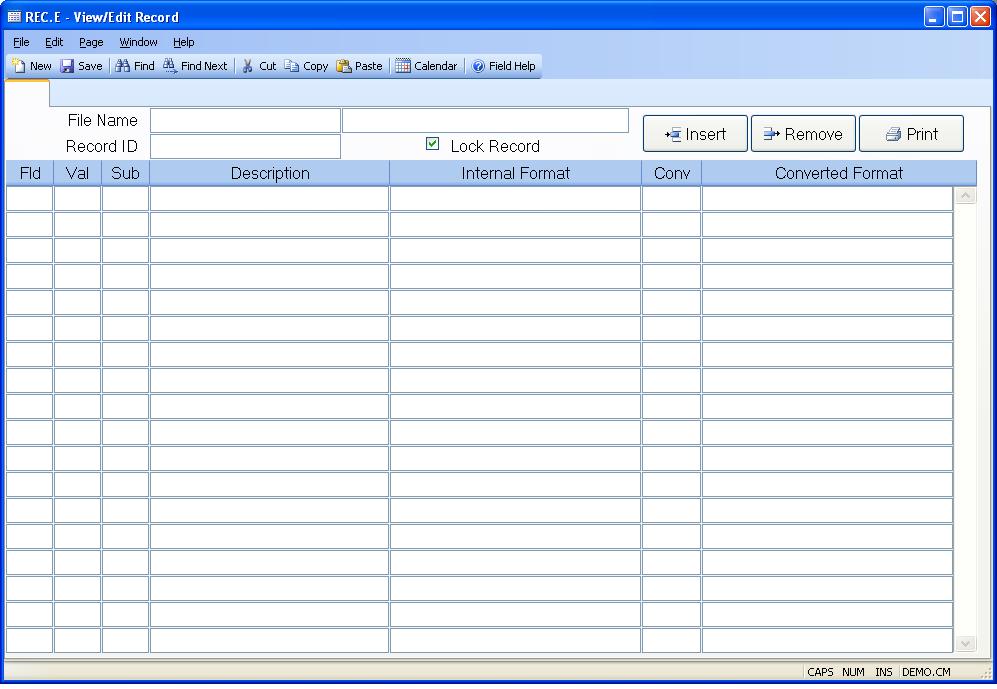
Not Used Not used. Automatically skipped.
File Name Enter the name of the file that contains the record you want to view or update.
Record ID Enter the ID of the record you want to view or update.
Field Displays the field containing the associated data.
Value Displays the value at which the associated data is stored.
Sub-Value Displays the sub-value at which the associated data is stored.
Description Displays the description of the associated data.
Raw Data Displays the data in internal format. This data may be edited when in update mode.
Conversion Displays the conversion, if any, that is applied to the associated data during input and output processing.
Converted Data Displays the data after application of the conversion mask. This data may be changed when in update mode.
File Description Displays the description of the file.
Lock Record Check this box if you want the record you going to view to be locked. You will not be permitted to save changes to the record unless it has been locked. Note: make sure you check the lock flag before you make any changes to the record. If you check the lock flag while a record is already being displayed it will reload the record from the file.
Insert Check this box to insert a value or sub-value before the line on which the cursor is currently positioned.
Remove Check this box to remove a value or sub-value on the line on which the cursor is currently positioned.
Print Click this button to print the record data through the REC.R1 procedure.
Version 8.10.57