# System Purge Controls (PURGE.CONTROL)
Read Time: 2 minute(s)
#
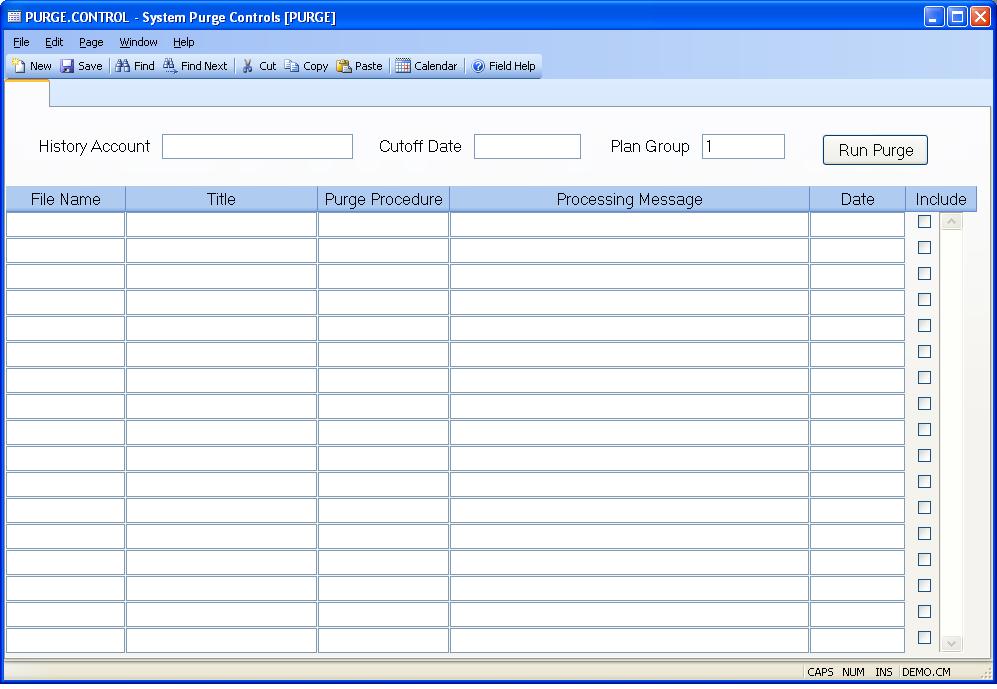
** ** The ID "PURGE" is automatically entered and is the only vaild ID for this procedure.
History Account Enter the name of the history account to which the purged records will be written. This is an optional entry and must exist as a valid account name.
Cutoff Date Enter a cutoff date to be used to run purges for the files listed below. This date will be retained for reference if the purge(s) actually were run ("Run Purge" button was pressed.), otherwise it will remain as it was before entry.
File Name Enter the file name which is to be purged with this process or which is allowed to be purged using the associated purge procedure directly. Any file not listed here will not be allowed to be purged using the individual purge procedures.
Procedure Name This is the procedure name that will execute the purge for the associated file. It is for reference only and cannot be changed.
Message This is a processing message that will be displayed when the purge is actually being run to give a status of the purge.
Purge this file Check here if you want the associated file to be included in the current purge run. This is only used in this procedure if the "Run Purge" button is pressed.
Process Date This is the date when the purge was actually run.
Title The title of the associated file name.
Run Purge Press this button if you want to execute the purge procedures for the files listed below that are checked for inclusion in this run.
Plan Group Enter the plan group which is only needed for running purges for ID, MS, PB, and SF files.
Version 8.10.57