# Printer Definition (PRINTERS.E)
Read Time: 4 minute(s)
# General Control Codes
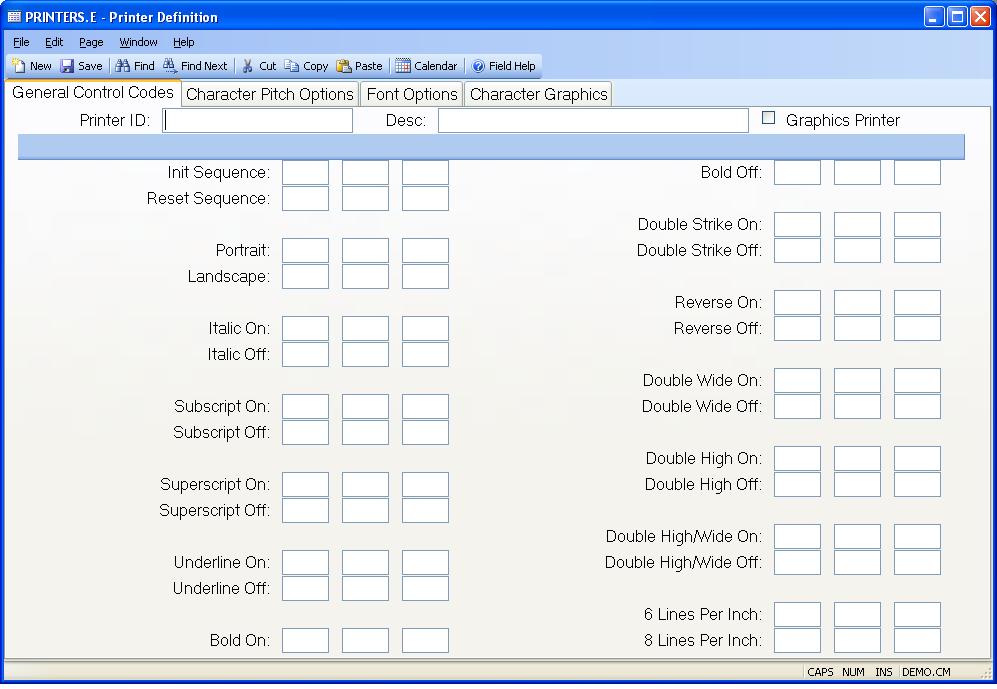
Printer ID Enter the ID of the printer you want to define or change.
Description Enter a description of the printer being defined. Include information such as the name of the manufacturer and the model number.
Graphics Printer Check this box if the printer requires the use of the Graphic Device Interface (GDI) for printing. This is the printer type required for generating PDF files.
Init Sequence Enter the decimal numbers which define each of the ASCII characters to be transmitted to the printer at the beginning of a print file.
Reset Sequence Enter the decimal numbers which define each of the ASCII characters to be transmitted to the printer at the end of a print file.
Portrait Enter the decimal numbers which define each of the ASCII characters to be transmitted to the printer to set the page orientation to portrait.
Landscape Enter the decimal numbers which define each of the ASCII characters to be transmitted to the printer to set the page orientation to landscape.
Italic On Enter the decimal numbers which define each of the ASCII characters to be transmitted to the printer to set italic printing on.
Italic Off Enter the decimal numbers which define each of the ASCII characters to be transmitted to the printer to set italic printing off.
Subscript On Enter the decimal numbers which define each of the ASCII characters to be transmitted to the printer to set subscript printing on.
Subscript Off Enter the decimal numbers which define each of the ASCII characters to be transmitted to the printer to set subscript printing off.
Superscript On Enter the decimal numbers which define each of the ASCII characters to be transmitted to the printer to set superscript printing on.
Superscript Off Enter the decimal numbers which define each of the ASCII characters to be transmitted to the printer to set superscript printing off.
Underline On Enter the decimal numbers which define each of the ASCII characters to be transmitted to the printer to set underline printing on.
Underline Off Enter the decimal numbers which define each of the ASCII characters to be transmitted to the printer to set underline printing off.
Bold On Enter the decimal numbers which define each of the ASCII characters to be transmitted to the printer to set bold printing on.
Bold Off Enter the decimal numbers which define each of the ASCII characters to be transmitted to the printer to set bold printing off.
Double Strike On Enter the decimal numbers which define each of the ASCII characters to be transmitted to the printer to set double strike printing on.
Double Strike Off Enter the decimal numbers which define each of the ASCII characters to be transmitted to the printer to set double strike printing off.
Reverse On Enter the decimal numbers which define each of the ASCII characters to be transmitted to the printer to set reverse printing on.
Reverse Off Enter the decimal numbers which define each of the ASCII characters to be transmitted to the printer to set reverse printing off.
Double Wide On Enter the decimal numbers which define each of the ASCII characters to be transmitted to the printer to set double wide printing on.
Double Wide Off Enter the decimal numbers which define each of the ASCII characters to be transmitted to the printer to set double wide printing off.
Double High On Enter the decimal numbers which define each of the ASCII characters to be transmitted to the printer to set double high printing on.
Double High Off Enter the decimal numbers which define each of the ASCII characters to be transmitted to the printer to set double high printing off.
Double High/Wide On Enter the decimal numbers which define each of the ASCII characters to be transmitted to the printer to set double high and double wide printing on.
Double High/Wide Off Enter the decimal numbers which define each of the ASCII characters to be transmitted to the printer to set double high and double wide printing off.
6 Lines Per Inch Enter the decimal numbers which define each of the ASCII characters to be transmitted to the printer to set vertical spacing to 6 lines per inch.
8 Lines Per Inch Enter the decimal numbers which define each of the ASCII characters to be transmitted to the printer to set vertical spacing to 8 lines per inch.
Version 8.10.57