# Procedure Definition Entry (PD.E)
Read Time: 1 minute(s)
# Label Definitions
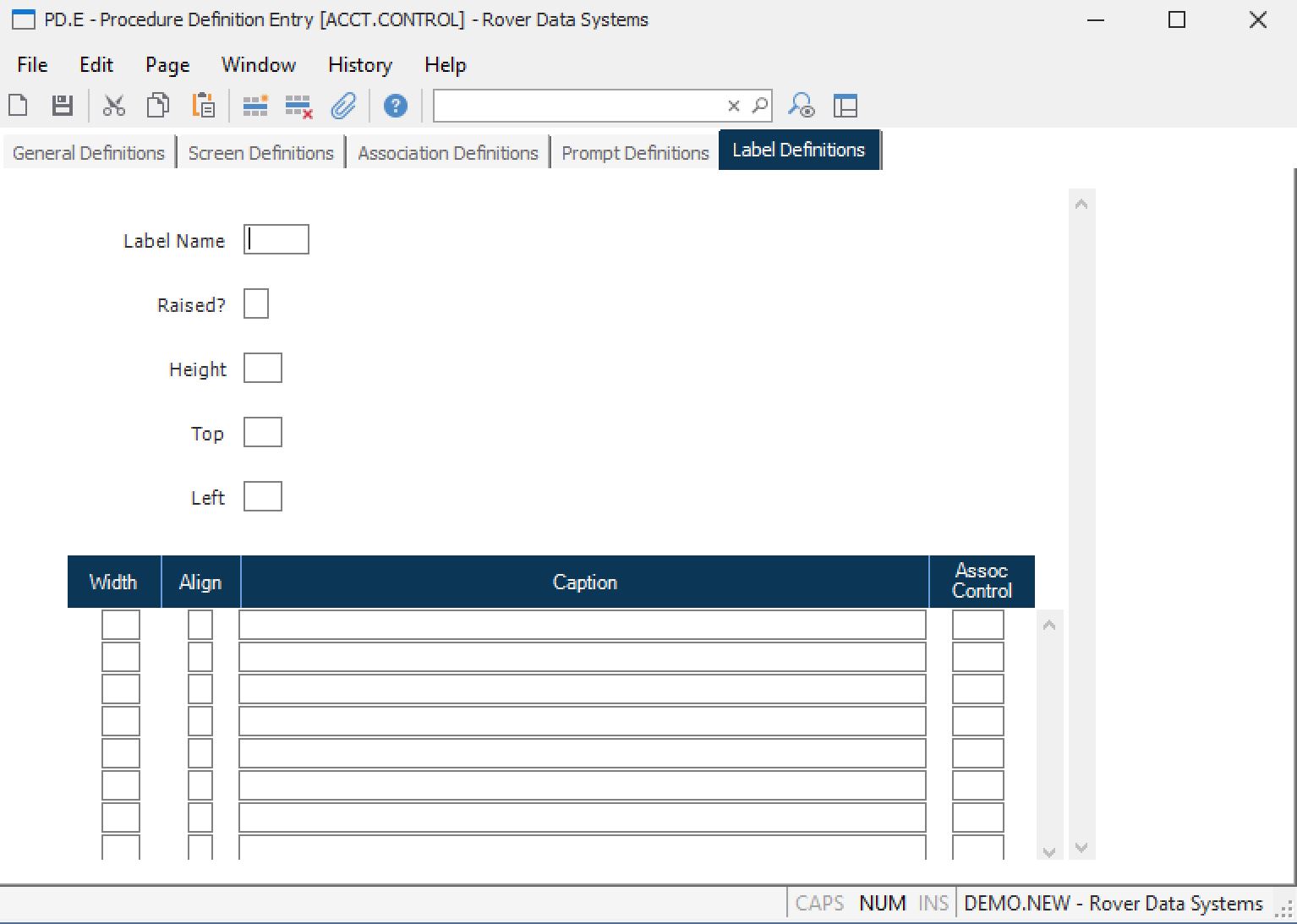
Label Name Enter the name by which the label is to be identified.
Raised? Enter the letter "Y" if this label is to be displayed as raised in Windows or with the heading video attribute in character mode.
Height Enter the height (in characters) of the label.
Top Enter the character row at which the first line of the label is to be displayed.
Left Enter the character column position at which the left side if the label is to begin.
Width Enter the width that the associated segment of the label is to occupy.
Alignment Enter one of the following codes which defines how the associated caption is to be aligned in the segment:
L - Left
R - Right
C -
Caption Enter each of the caption that is to be displayed within the associated segment. Separate each line with the tilde (~) character.
Assoc Control If the label segment is to be associated with a data entry control, enter the name of the control in this field.
Version 8.10.57