# Procedure Definition Entry (PD.E)
Read Time: 5 minute(s)
# Prompt Definitions
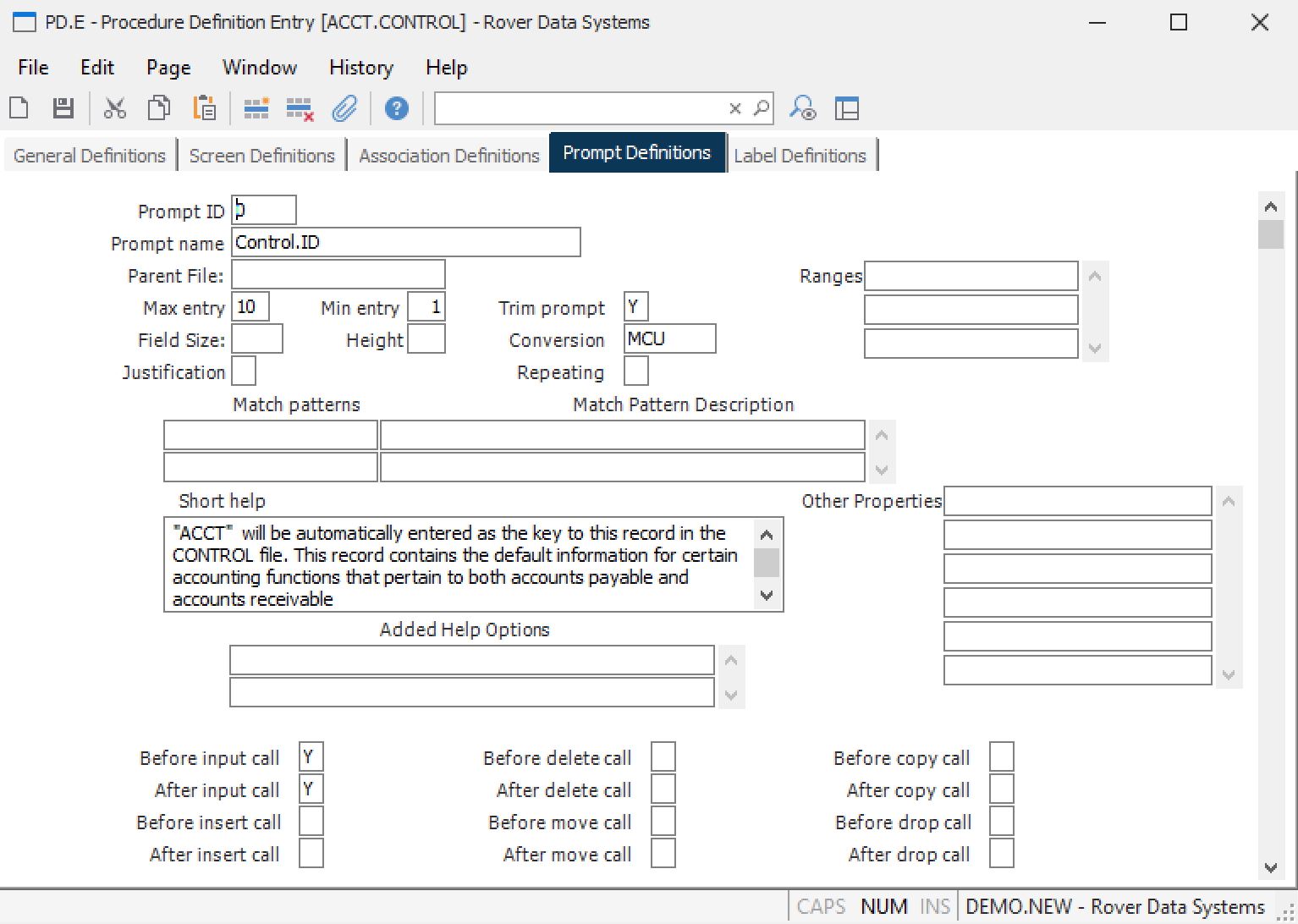
Prompt ID Enter the record or temporary field number you are defining. Update record fields are entered as the field number where they reside in the update record. Temporary fields are prefixed with a T followed by the number of the temporary field.
Prompt name Enter the name of the field being defined. This name is used as a reference for this procedure and is also used as the default for loading the prompt name in the screen builder.
Reference File If you are specifying a temporary field, or the update file specified for the data entry procedure does not have a dictionary element defined for this field (i.e. JD or CONTROL), and the data to be entered in the field is the key to another file then enter the name of that file in this field. This information is used to enable standard lookups defined in the FDICT file. You should leave the file name blank for all other fields as they will be derived automatically from the FDICT of the update file for the procedure.
Max entry Enter the maximum number of characters that may be entered at this prompt.
Min entry The label on this field is misleading because it actual defines the following: if a field is a tab stop, read only field, and if an entry is required. The entries allowed are:
Nil - Tab Stop = True, Read Only = False, Required = False
1 - Tab Stop = True, Read Only = False, Required = True
2 - Tab Stop = True, Read Only = True, Required = True
3 - Tab Stop = False, Read Only = True, Required = True
4 - Tab Stop = False, Read Only = False, Required = True
0 - Tab Stop = True, Read Only = True, Required = False
-1 - Tab Stop = False, Read Only = True, Required = False
-2 - Tab Stop = False, Read Only = False, Required =
Field Size Enter the size of the data entry area in characters. The size of the prompt can be either larger or smaller than the maximum number of characters allowed. If no entry is made the size will be set to the maximum characters.
Field Height Enter the hieght of the data entry area in rows. If no entry is made the height will be set to the one row.
Justification Enter L to display the data left justified, or enter R to display the data right justified.
Trim prompt Enter a Y if the extra spaces are to be trimmed from any entry made to this field.
Conversion Enter any valid conversion you wish to apply to the data entered into this prompt. The conversion will serve as a validation for the data and also convert it to internal storage format.
Repeating Enter a Y if this field is to be prompted repetitively. Fields which are included in a sub dataset may not be defined as repeating.
Ranges Enter the valid ranges of data which may be entered into this field. The range is specified by entering the low range followed by a comma, followed by the high range. For example if you wanted to limit the entry to a number between 1 and 99 inclusive you would enter 1,99. If you wanted to insure that the data was always 1 or greater you would enter only 1. The high end would then be assumed to be infinite. Similarly, if you wanted to make sure the entry was always a negative number you would enter ,0. You may enter multiple ranges. The entry will qualify if it meets any of the stated ranges.
Match patterns If there are a finite set of data entry options for the field being defined then you may enter each of the valid options in this field and a description of the option in the associated field.
Match Pattern Description Enter a description of the associated data entry option.
Prompt Help Enter any help text which is to be displayed when the user presses the short help key sequence at this prompt.
Added Help Options Enter the text for any additional options that are to appear in the help box when the user pressing the help key. Each line will appear as a separate help option. A call to the application program will be made if the user selects any of the options defined in this field.
Before input call Enter a Y if the application program should be called just prior to input of this prompt.
After input call Enter a Y if the application program should be called immediately after data is entered in this field.
Before insert call Enter a Y if the application program should be called after the user presses the insert key sequence at this prompt, but before the insert is actually executed.
After insert call Enter a Y if the application program should be called immediately after the insert is executed at this prompt.
Before delete call Enter a Y if the application program should be called after the delete key sequence is entered at this prompt, but before the delete is executed.
After delete call Enter a Y if the application program should be called immediately after the delete command is executed at this prompt.
Before move call Enter a Y if the application program should be called after the move key sequence is entered, but before the move is executed.
After move call Enter a Y if the application program should be called immediately after the move command has been executed.
Before copy call Enter a Y if the application program should be called after the copy key sequence has been entered, but before the copy command is executed.
After copy call Enter a Y if the application program should be called immediately after the copy command is executed.
Before drop call Enter a Y if the application program should be called after the drop key sequence has been entered, but before the drop command is executed.
After drop call Enter a Y if the application program should be called immediately after the drop command has been executed.
Version 8.10.57