# Procedure Definition Entry (PD.E)
Read Time: 1 minute(s)
# Screen Definitions
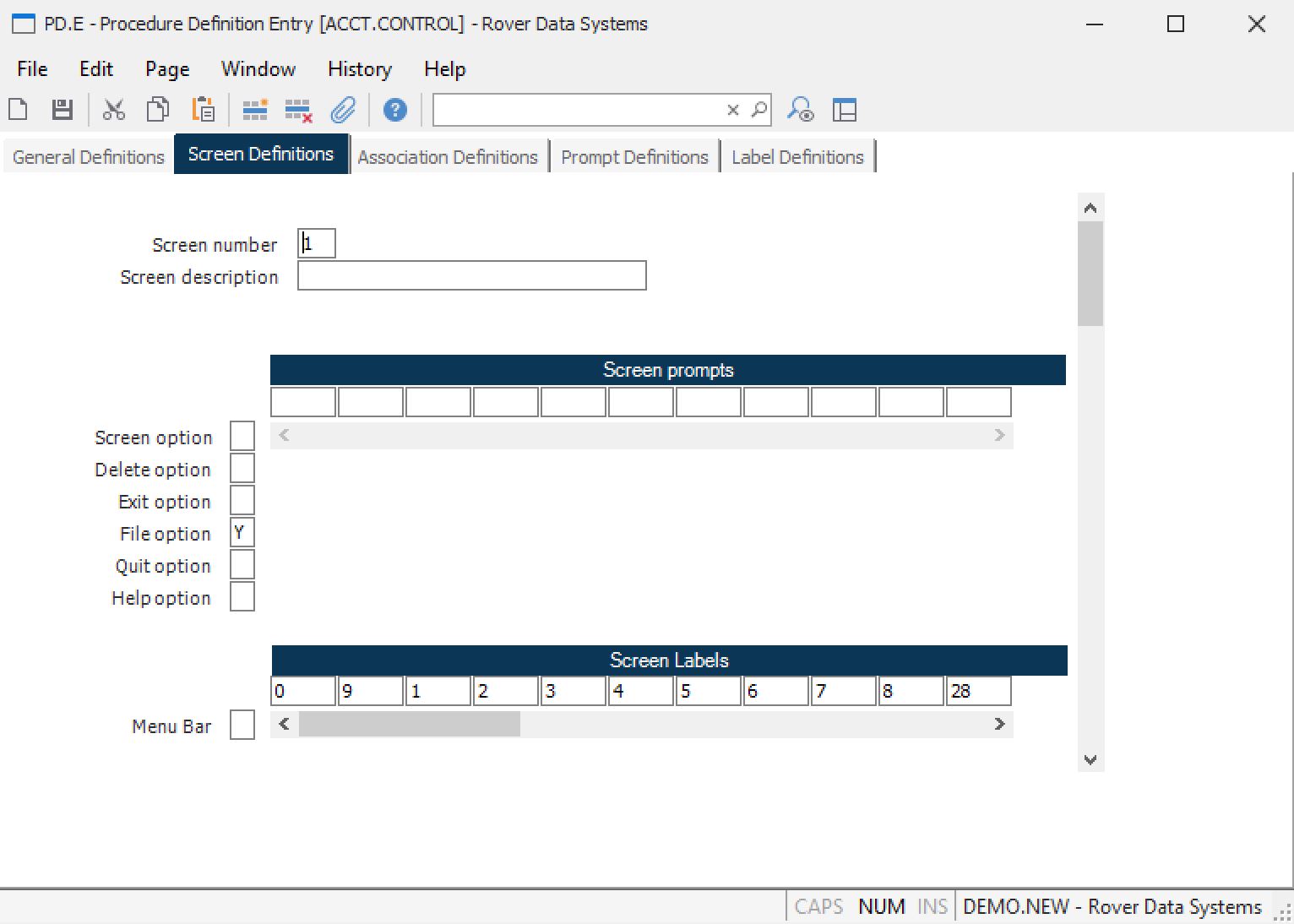
Screen number Enter the number of the screen you wish to define or change. This is a reference number only. The actual procedure will refer to each screen as a sequential number in the order they are entered. For consistency it is recommended that the numbers be entered in sequence.
Screen description Enter the description of the screen you are currently defining. This definition is presented to the user when the branch option is selected from the command line.
Screen option Enter a Y if the screen option is to be included on the command line for this screen.
Delete option Enter a Y if the delete option is to be included on the command line for the screen.
Exit option Enter a Y if the exit option is to be included in the command line for this screen.
File option Enter a Y if the file option is to be included in the command line for this screen.
Quit option Enter a Y if the quit option is to be included in the command line for this screen.
Help option Enter a Y if the help option is to be included in the command line for this screen.
Before command call Enter a Y if the application program is to be called just prior to display of the command line for this screen.
Screen prompts Enter the numbers of all the update record and temporary fields in the order they are to be prompted. 0 must be the first entry on the first screen.
Screen Labels Enter name of each label that appears on this screen.
Version 8.10.57