# Procedure Definition Entry (PD.E)
Read Time: 2 minute(s)
# General Definitions
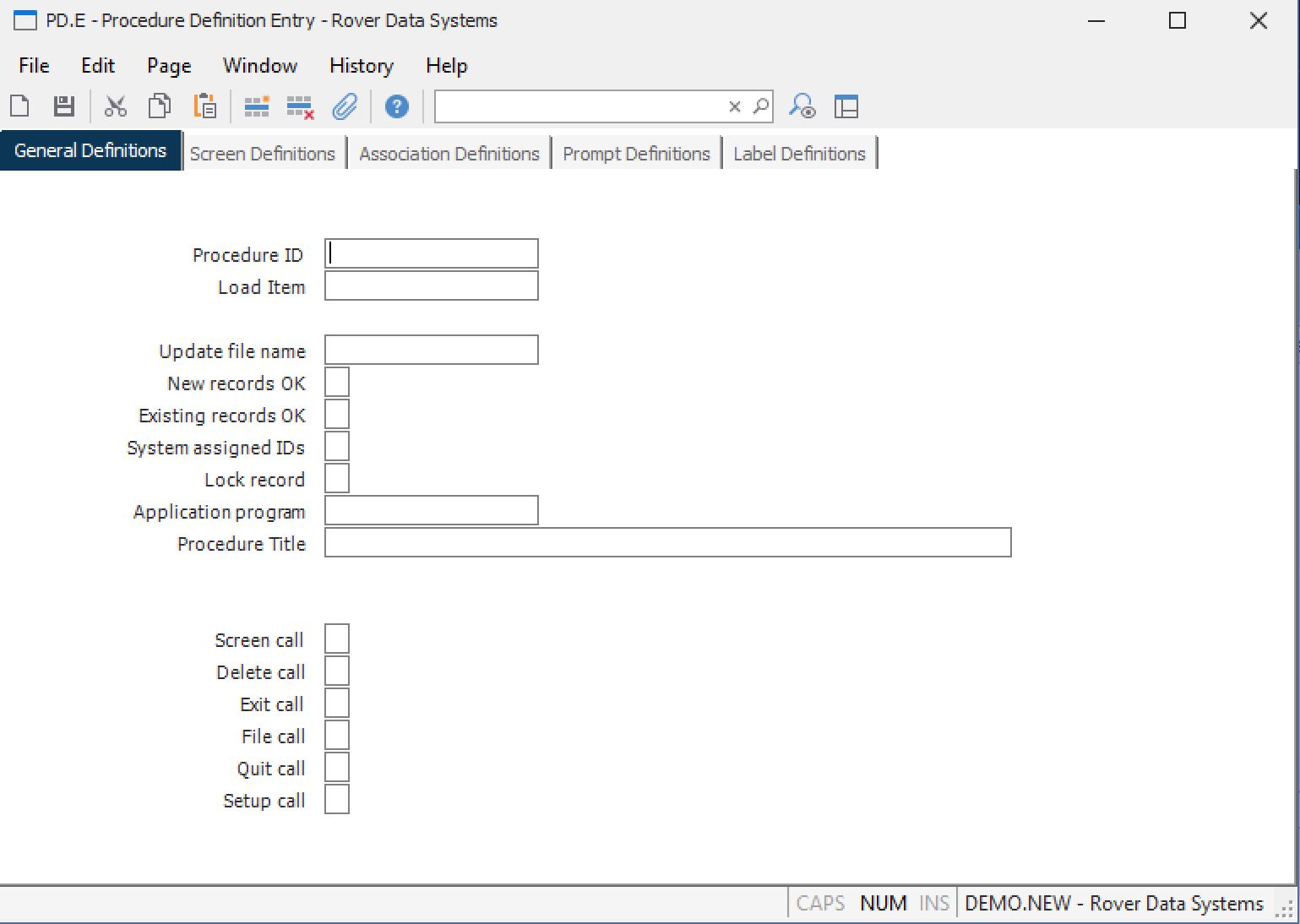
Procedure ID Enter the name of the procedure you wish to create or update.
Load Item If you want to load an existing procedure definition, enter the name of the procedure here.
Update file name Enter the name of the file whose records are updated by this procedure. A file name is not required if you are creating a procedure which uses only temporary fields.
New records OK Enter Y if new records may be accessed by this procedure. Otherwise enter N or null.
Existing records OK Enter a Y if existing records may be updated by this procedure. Otherwise enter N or null.
System assigned IDs Enter a Y if record IDs on new records will be assigned by the application program. Otherwise enter N or null.
Lock record Enter a Y if the update record accessed by this procedure should be locked. Otherwise enter N or null.
Application program Enter the name of the application program to be called by this procedure. (optional)
Procedure Title Enter the title that is to appear at the top of the form.
Screen call Enter a Y if the application program is to be called when the screen option is selected at the command line.
Delete call Enter a Y if the application program is to be called when the delete option is selected from the command line.
Exit call Enter a Y if the application program is to be called when the exit option is selected from the command line.
File call Enter a Y if the application program is to be called when the file option is selected from the command line.
Quit call Enter a Y if the application program is to be called when the quit option is selected from the command line.
Setup call Enter a Y if the application program is to be called when the procedure is first started.
Version 8.10.57