# CLIENT.CONTROL (CLIENT.CONTROL)
Read Time: 2 minute(s)
# Settings
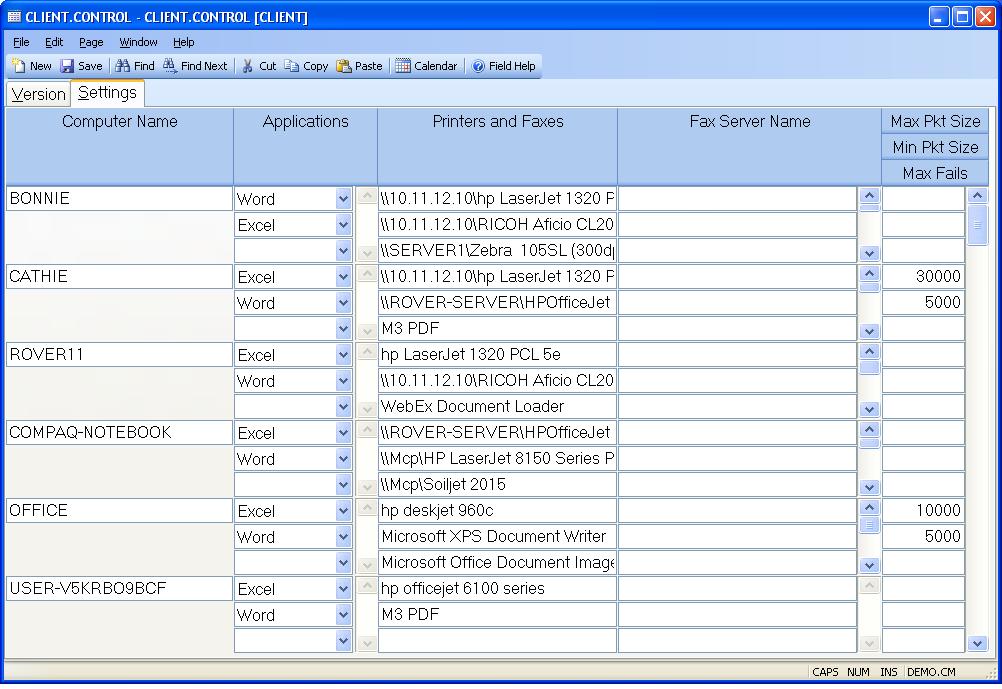
Computer Name Displays the name of each client computer that has logged into the system and indicates which applications, used by the system, have been installed. Removing a line for a computer will cause the system to reset it next time the client is invoked from the client computer.
Applications Select each of the applications that is installed on the associated client computer. These will be loaded automatically the first time the client is used on the computer. If any of these applications have been installed or removed after the initial setting was performed you may adjust it here manually. This list determines if the application is available as an output destination in reporting procedures.
Printers and Faxes Displays a list of all the printers and faxes currently defined on the associated client computer. This information is maintained automatically and may not be changed.
Fax Server Name If the associated printer is a networked fax server then the name of the server hosting the fax device is shown in this field. If the associated printer is a fax modem installed directly in the client computer the text (Local) will appear in this field.
Max Pkt Size Packet sizes are automatically adjusted by the system based on activity during the log in session. If the connection from a particular computer is consisitently slower than most connections (i.e. connected via a slow internet connection) you may want to set the packet values to a smaller size than the default setting to avoid delays that the system would normally encounter while determining that the packet size should be reduced. The default maximum packet size is 200,000.
Min Pkt Size The minimum packet size indicates the smallest packet size the system should use when sending information. The default setting for this value is 50,000.
Max Fails The system will attempt to resend a packet of information some number of times before lowering the packet size. Set this value to control the number of attempts. The default setting is 1.
Version 8.10.57