# Detail by Trans Number Report
Read Time: 1 minute(s)
Below is an overview of the Detail by Transaction Number report. General information on what fields are available, what they do and what data is presented in the report.
Path: POS-RP-1-1
Purpose: This report is used to display detailed information on every transaction that meets the selection criteria.
Output: Register, Transaction #, Date, Time, Cashier Code, Transaction Type, Post Void status, Scanned Items, Item Descriptions, Quantity, Sell Price Extended (qty * price), Item Discounts, Transaction Discounts, Tax Total, Transaction Total and Tender Code.
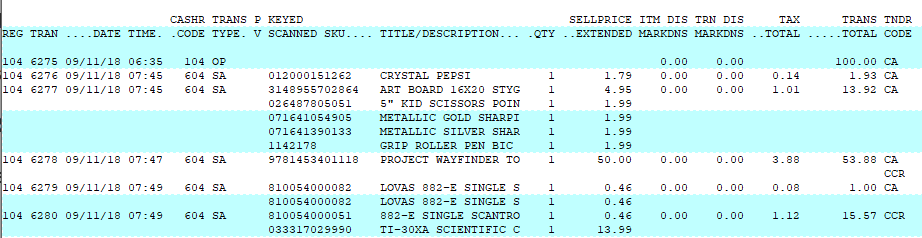
# Unique Field Options
A/R Invoice: Allows you to specify an AR Invoice number to view the other transaction details.
Note: the most common fields are covered in the Reports: Best Practices and Procedures article. Only special usage scenarios or options are covered in this article.
