# Container Receipt Confirmation and Price Update (CONTAINER.E2)
Read Time: 2 minute(s)
# Line Items
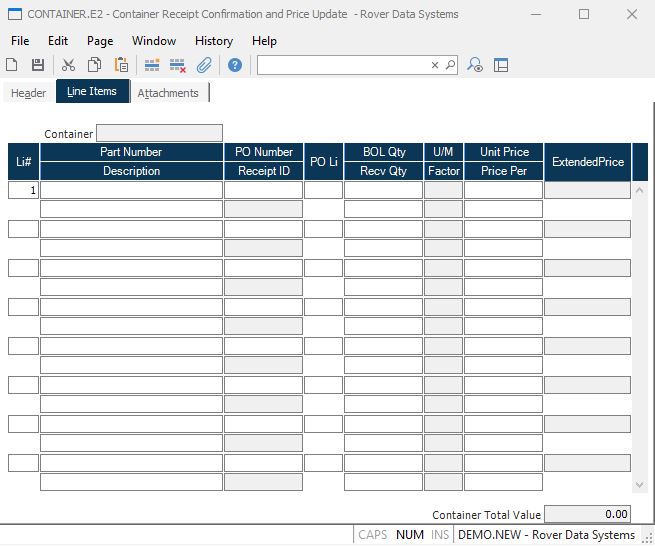
Li# Enter the line item number to be used in identifying the associated item on the container. The next sequential number will be automatically assigned if the prior line item is numeric.
Part Number Enter the part number associated with this container line item. For a non-inventory or expense item, leave this field blank.
Li Desc Enter the description of the item being purchased. This description is defaulted from the PARTS file when a part number is entered.
PO ID This is the PO number associated with this container. A PO number and PO line# can be entered, and the part number and quantity will be loaded for you. If a PO number does not exist for the part number and vendor, then a PO will be automatically created.
PO LI Enter the line number for the PO to have the part number and quantity associated with that line loaded for you.
BOL Qty This is the quantity on the bill of lading for this PO line item. It is initially defaulted to the open PO line item quantity but can be changed if it differs from the BOL document.
Receipt Qty Enter the receipt quantity for this container line item. When the status is set to "C" for this container, then the receipt record will be created for this PO line item and the inventory transaction will take place for the quantity entered. If no quantity is entered, then no receipt record will be created, unless a reject quantity is entered for this line item.
Buy U/M This is the buy unit of measure from the purchase order.
U/M Factor The PO unit of measure factor for this line item. If there is a factor it translates the buy quantity to the stocking quantity.
PO Unit Price This is the PO unit price associated with this PO line item. It can be updated here which will affect the PO value and container value.
Price Per Enter the price per quantity associated with the unit price entered. For example, if the vendor quoted a price of $9.85 per 100 feet of wire you would enter 9.85 in the unit price field and 100 in the price per field. When a receipt is made against the item as number of feet received, the system will divide the unit price by the price per to determine the actual unit cost. In the case of our example the calculated unit price would be 9.85/100 = .0985 per foot.
Line Item Value This is the dollar amount associated with this conainer line item.
Receipts ID This is the receipt id for the associated container line item. It is shown for reference only.
Container.Nbr The container number is displayed for reference only.
Total Container Value Contains the total value of this container.
Version 8.10.57