# Update QC Information (QC.E)
Read Time: 2 minute(s)
# Main
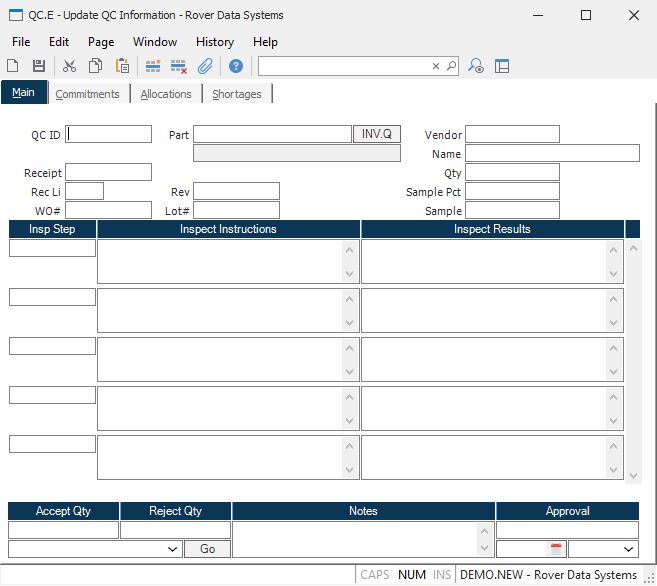
ID Enter the QC number you wish to view/update. Leave this field empty to assign the next sequential number.
PO Enter the PO receipt number, if applicable.
Rec Line This field contains the line item on the receipt.
WO Enter the WO number, if applicable.
Part Enter the part number.
Part desc This field contains the part description, as found in PARTS.E . It is displayed for reference only.
Rev Enter the part rev.
Lot Enter the lot number.
Vendor This field contans the vendor name. It is originally defaulted from the PO (if present) and may be changed.
Vendor Name This field contains the vendor name, as originally defaulted from the vendor number entry. It may be entered or changed, as required.
Qty Enter the total quantity being processed.
Sample Pct This field contans the sampling percentage. It is originally defaulted from PARTS.E and may be changed as needed.
Sample This field contains the sample quantity to be tested. It is calculated as the total quantity factored by the sample percentage.
Insp Step This field contans the inspection step. It may be defaulted from the PARTS.E data and changed as needed.
Insp Instruct This field contans the inspection instructions. It may be defaulted from the PARTS.E data and changed as needed.
Insp Results Enter the inspeciton results.
Accept Qty Enter the quantity being accepted after inspection.
Reject Qty Enter the quantity being rejected after inspection.
Notes Enter any notes pertaining to this QC record.
Approval This field contains the name or ID of the person approving this QC record.
Go Click on this button to invoke the procedure defined in the drop down box. This feature allows the user to perform functions such as making inventory movements; shop movements; work order completions; etc.
Function Select the function you wish to perform. These functions include: moving accepted material; scrapping material; making ship movements; etc.
INV.Q Click on this button to invoke the INV.Q screen.
App Date This field contains the approval date. It defaults to the date on which the approval field above is entered and can be changed as required.
App Time This field contains the approval time. It defaults to the time on which the approval field above is entered and can be changed as required.
Version 8.10.57