# Sales Opportunity Entry (SALEOPP.E)
Read Time: 2 minute(s)
# Main
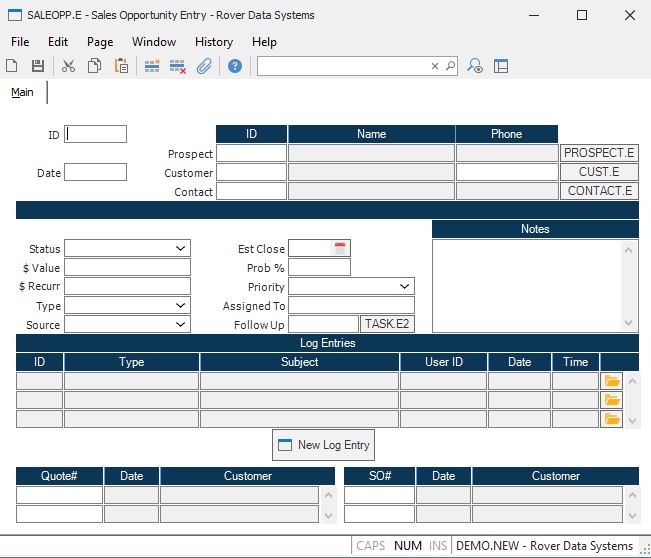
ID Enter the sales opportunity record ID to access an existing record. To create a new record, either enter a new ID, or press leave this field empty to assign the next sequential ID when saved.
Start Date Enter the date for this record.
Prospect Enter the prospect ID assigned to this sales opportunity, if any.
Cust Enter the customer number assigned to this sales opportunity, if any.
Contact Enter the contact number for this sales opportunity.
Type Enter the type assigned to this opportunity. A preselected list may be defined in SALEOPP.CONTROL, if desired.
Source Enter the source for this opportunity. A preselected list may be defined in SALEOPP.CONTROL, if desired.
Status Enter the current status assigned to this opportunity. A preselected list may be defined in SALEOPP.CONTROL, if desired.
Priority Enter the priority assigned to this sales opportunity.
Assigned To Enter the person to which this opportunity is assigned.
Follow Up Date Enter the date for the next followup event.
Notes Enter any notes required.
Log ID
Log Type
Log Subject
Log User ID
Log Date
Log Time
Open Log
Quote Enter the sales quotation number for this sales opportunity.
Quote date This field contains the sales quotation date, as found in the SOQUOTE file.
Customer This field contains the customer name, as found in the SOQUOTE file.
SO Enter the sales order number for this sales opportunity.
SO Date This field contains the sales order date.
Customer This field contains the customer name, as found in the SO file.
Contact name This field contains the name of the contact, as found in the Contact file.
TASK.E2
New Log Entry
CONTACT.E
Phone
Prospect Name This field contains the prospect name, as found in the Prospect file, and is for reference only.
Prospect Phone This field contains the prospect phone number and is for reference only.
PROSPECT.E Select this button to link to the PROSPECT.E procedure.
Customer Name This field contains the customer name and is for reference only.
Customer Phone This field contains the customer phone and is for reference only.
CUST.E Select this button to link to the CUST.E
Version 8.10.57