# Update Failure Information on RMA Receipts (RMAREC.E4)
Read Time: 1 minute(s)
# Failure Data
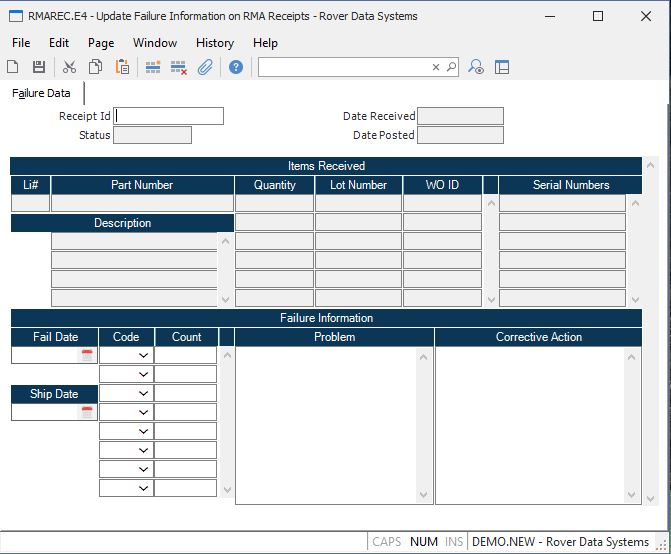
Receipt ID Enter the number of the RMA receipt whose failure statistics are to be updated.
Status Displays the current status of the RMA receipt; Received, Confirmed or Posted.
Date Received The date on which the items were received.
Date Posted If the receipt has been posted to accounts receivable, creating a credit memo if specified, then the date on which the posting took place is displayed in this field.
Li No Contains the line item associated with the item received.
Part Id Contains the part number of the item being received.
Description Contains the description of the item being received as defined in the RMA.E procedure.
Quantity The quantities of the items received associated with the lot number and bin location into which they were received.
Lot Number The lot numbers of each of the items received.
WO ID Displays the work order number, if any assigned to the associated quantity. It may not be changed.
Serial No A list of all the serial numbers received on the line item.
Failure Date Enter the date on which the units failed.
Failure Code Enter each of the failure codes that apply to the units received.
Failure Count Enter the number of items that exhibited the properties of the associated failure code.
Ship Date Enter the date on which the units originally shipped.
Problem Enter a description of the problem found with the items on the associated line item.
Corr Action Enter a description of the corrective action taken to solve the problem with the items returned.
Version 8.10.57