# Rep Control Entry Screen (REP.CONTROL)
Read Time: 1 minute(s)
#
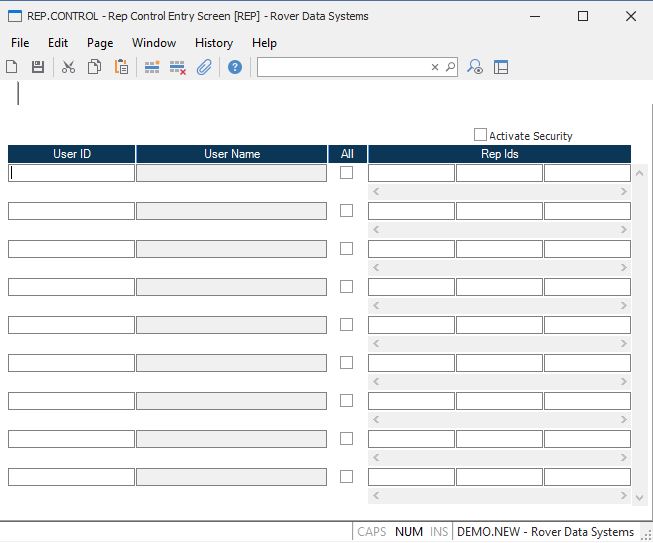
ID Automatically loaded with the text "CC" by the system.
User ID Enter the user id(s) for the employees that will be able to run the rep reports defined in the procedure help.
User Name Contains the name of the associated user.
Field2 If this user should be allowed to view the data for all reps on the reports defined in the procedure help, check this box.
Field3 Enter the rep id(s) that this user can view on the rep reports defined in the procedure help. If this users should be able to view data on all reps,check the ALL option instead of entering the rep id(s) in this field. If the ALL option is selected, the rep ids entered into this field will be deleted when REP.CONTROL is saved.
Field4 Check this box if you wish to limit the rep reports that can be viewed by the users. The reports that will be affected by this procedure are defined in the procedure help. Once this feature has been activated, the only users that will be able to run these rep reports are the ones that have been defined in tihs procedure.
Version 8.10.57