# Inventory Transaction Inquiry (IT.Q)
Read Time: 2 minute(s)
#
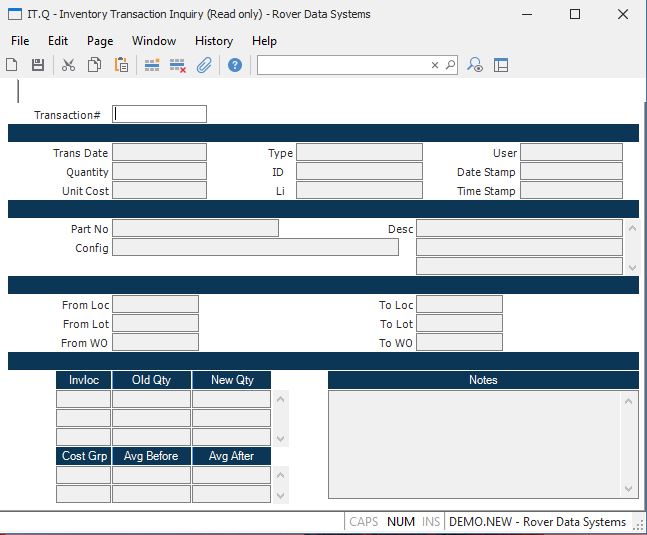
Transaction Number Enter the number of the inventory transaction you want to view.
Date The post date of the transaction. This date is usually the actual date on which the transaction was entered, however procedures such as RECEIPTS.E and SHIP.E2 may allow the user to set this date.
Quantity The quantity moved by the transaction.
Unit Cost The unit cost used by the transaction.
Type The type or name of the procedure that created the transaction.
ID The record ID of the item that created the transaction.
Li If there are individual line items associated with the record, then the line item associated with the transaction is displayed here.
User Id The login ID of the user who created the transaction.
Part No The part number moved by the transaction.
Config ID The configuration ID of the item moved.
Desc The description of the part moved.
From Loc The inventory location from which the item was moved.
From Lot The lot number from which the item was moved.
From WO The work order from which the item was moved.
To Loc The inventory location to which the item was moved.
To Lot The lot number to which the item was moved.
To WO The work order to which the item was moved.
InvLoc The list of inventory locations.
Old Qty The quantity shown for each location before the transaction was posted.
New Qty The quantity shown for each location after the transaction was posted.
Cost Group This field contains the cost group(s) for this part.
Grp Cost Before This field contains the average cost of this part for the associated cost group, before this transaction.
Grp Cost After This field contains the average cost for this cost group, after the transaction.
Date Stamp This field contains the date the transaction was created. This will usually be the same as the transaction date but it may not always be the same.
Time Stamp The time the transaction was created.
Notes This field contains any notes that were entered about the transaction.
Version 8.10.57