# Project Entry (PROJECT.E)
Read Time: 2 minute(s)
# Tasks
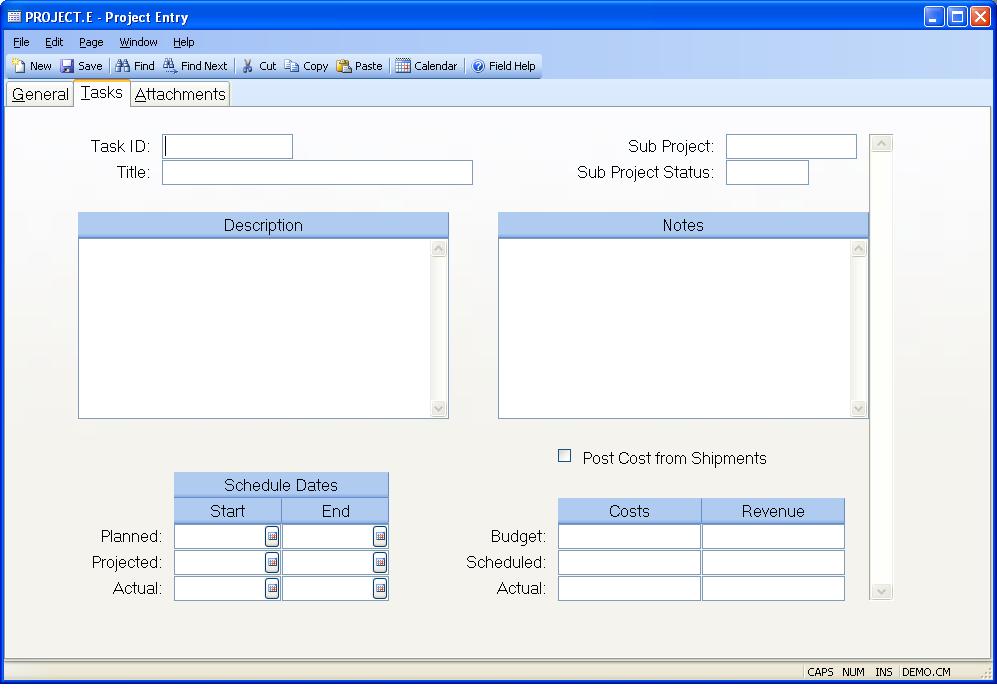
Task Id Enter the Task Id to identify the information related to this task.
Task Title Enter a title for the task. This will be displayed on various lookups and reports to identify the task.
Sub Project If this task has a subproject associated to it, that subproject ID will be displayed here. This relationship is defined at the subproject level and cannot be changed here.
Sub Project Status The status of the subproject for this task.
Task Desc Enter a description of the task.
Task Notes Enter any notes applicable to the task.
Planned Start Enter the planned start date for this task.
Plan Complete Enter the planned end date for this task.
Projected Start Enter the projected start date for this task.
Proj Complete Enter the projected end date for this task.
Actual Start Enter the actual start date for this task.
Actual Complete Enter the actual end date for this task.
Post Shipment Costs? Enter "Y" to post costs to the project from shipments. Enter "N" to not post costs from shipments to the project. If this task is going to consist of sales orders that will be shipping product built on a work order and the work order is also calling out the project, then posting shipment cost would double-count the cost, so you would want to enter "N" here. If the shipments are of stock items that have not been built on a work order, then you would want to enter "Y"es.
Cost Budget Enter the cost budget for this task.
Revenue Budget Enter the revenue budget for this task.
Total Scheduled Cost This is the total costs scheduled so far for the project including such items as PO's and purchase requisitions. It is updated via PROJECT.P1 and is shown here for display only.
Total Scheduled Revenue This is the total revenue from sales orders scheduled so far for the project. It is updated via PROJECT.P1 and is shown here for display only.
Total Actual Cost This is the actual cost incurred so far for the project including such items as PO receipts, AP records, field service order costs, work orders, labor and material. It is updated via PROJECT.P1 and is shown here for display only.
Total Actual Revenue This is the actual revenue so far for the project including such items as shipments, AR records, and field service revenue. It is updated via PROJECT.P1 and is shown here for display only.
Version 8.10.57