# Export Labor Postings to Payroll (PAYROLL.P1)
Read Time: 1 minute(s)
#
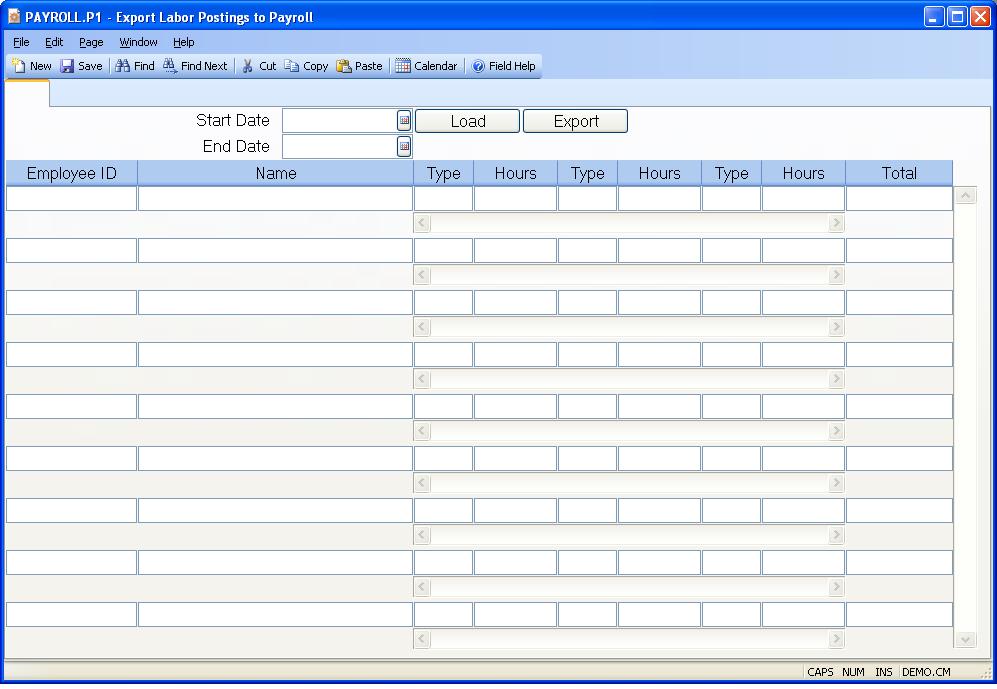
ID This field is automatically skipped.
Start Date Enter the start date for determining which labor postings are to be included in the payroll export.
End Date Enter the end date for determining which labor postings are to be included in the payroll export.
Load Click this button to populate the form with the labor data posted for the period specified in the start and end date fields.
Employee ID Displays all of the employees selected for export to payroll for the period specified. Employees may be added or removed from this list.
Name Displays the name of the associated employee.
Type Displays each posting type for the hours accumulated during the period selected. These codes are defined in the LABOR.CONTROL procedure and typically contain entries such as "R" for regular, "O" for overtime, "D" for double time etc.
Hours Displays the hours accumulated for each type.
Total Displays the total of all the hours for the employee.
Export Click this button to export the information displayed on the form.
Version 8.10.57