# Enter Financial Report Frameworks (GLRPT.E)
Read Time: 4 minute(s)
# Accounts
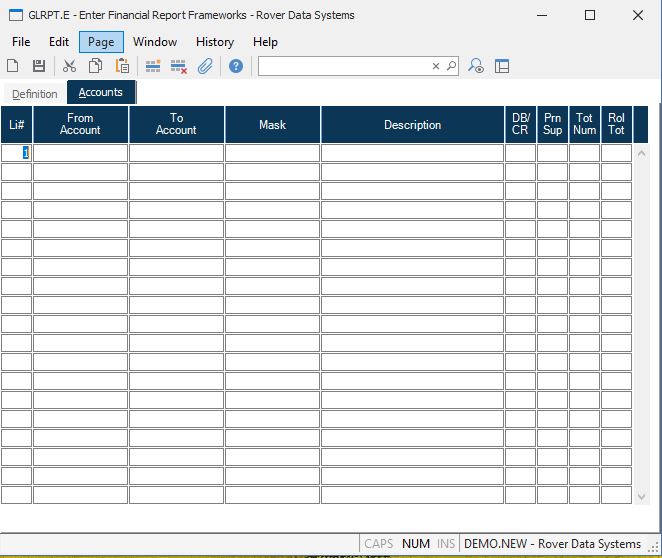
Line # Enter the line number for this line of the report. This is a sequential number, used only to uniquely identify each line on the screen.
Account # If an account number and/or name is to appear on this line of the report, enter the number here. If you are defining an account range you would specify the beginning account number here. If left blank, you will be allowed to enter a miscellaneous description in the next field. Additionally, the following special codes can be entered to help format the report:
BLANK - Prints a blank line on the report (This can also be accomplished by leaving the description field blank.)
TOTAL - Prints the running total for a column
RESET - Resets the running total for a column to 0
ADD - Adds one total to another
SUBTRACT - Subtracts one total from another
PAGE - Skips to top of the next page
LINE - Prints a line of dashes (common before subtotals as an underline.)
DLINE - Prints a double under-line.
SIGN - Causes the sign of amounts printed after this command to be reversed. This is used to print credit balance accounts on the balance sheet as positive numbers.
INDENT- Indents the description field 1 position
UNDENT- Moves description field 1 position to left
TOTAL.SALES - Prints the designated total, but also identifies this total as a net sales figure for percentage calc.
INCOME - Loads in the corresponding balances for all account numbers defined as income accounts. This is useful for statements such as balance sheets which typically show one line for profit and loss.
To Account If the value for the line is to be based on a range of account numbers, enter the ending account number in this field. If the line is only to reference one account number then enter the account number in the "From Account" field and leave this field blank. If you want all of the accounts in the range to be printed as individual lines, you may do so by entering the letter "E" (expand) in the "Prn Sup" field.
Account Mask If you entered both a from and to account number you may limit the account numbers included in the range by entering a mask to filter account numbers. To enter a mask use square brackets as the wild card character. For example, entering the mask [-018] will only include account numbers that contain any characters, followed by -018 followed by any characters. For accounts starting with 100 you would enter the mask 100] . If you left both the from and to account number fields blank the mask you enter in this field will be applied against all account numbers.
Description If an account number is entered in the previous field, this field is defaulted from the account description as it appears in the GLCHART file. If no account number was entered, and no special codes were entered either, it is assumed you wish to enter a miscellaneous description here. You may enter any characters up to 25. This is handy when wanting to print headings such as "Assets" or "Liabilities" before listing the accounts and their totals. It can also be used to label totals at the end of a grouping of accounts.
Acct.Types The type of account or total. For account numbers the type will automatically be loaded from the GLCHART file. This field will define how the amount(s) will be presented. Debit account with debit amounts will be shown as a positive number. Credit accounts with credit amounts will also be shown with positive numbers. Debit account with credit balances and credit accounts with debit balances will be displayed in brackets.
Supp Use this field to suppress the detail printing of account totals by entering the letter "Y". This can be used when you wish to print only group or department totals without showing each account amount. If you have specified an account number range and/or mask and you waht each account and amount listed on a separate line, enter the letter "E".
Tot# Enter the 'total#' to which you wish to add the amount of this line.
Up to six (6) separate totals
can be carried at one time. These totals are variable "buckets" which can be
used to hold
running totals in a column, to be printed at the end of a series of accounts.
These can be printed or reset any time, using the special codes available in
the account number field.
Roll This field is only used when the special code "TOTAL" is entered in
the account number
field. It is used to add the amount of one total field into another. This is
useful when it is desirable to carry multiple totals, such as totalling and
resetting each departments' amounts, but still wanting to carry a grand total
as well.
