# Enter Financial Report Frameworks (GLRPT.E)
Read Time: 2 minute(s)
# Definition
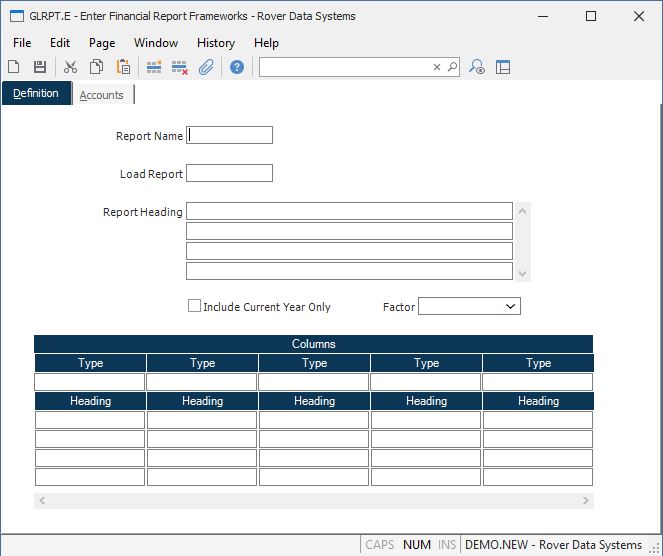
Report name Enter a unique report name (no spaces).
Load report If you are building a new report, you may enter the name of an existing report structure. This will cause the existing report to be loaded into the screen, allowing you to make any changes in it to create the desired new report. This can best be used when creating a report which is similar to another, avoiding the re-entry of the data required. If there are already line items present in this record, the new items loaded from the report will be added after the last line.
Heading Enter the heading which will appear at the top of each page of the report.
Print Account Numbers If you wish to print the account number in the left hand column of this report, check this box. Leaving the box unchecked will suppress the printing of the account number on the report. This can be done to save room on the report for an extra column of figures.
Include Current Transactions Only Check this box if only the transactions that occured within the current year are to be included in the report (e.g. do not include the beginning balance for the year).
Factor Enter the factor which will determine how amounts will be displayed on this financial report. If this field is left blank, the method selected in the gl.control record will be used.
Col type Enter the code which will define the value which will print in each of the columns. One type code is entered for each column of amounts to appear on the report.
Col headings Enter the headings you wish have appear at the top of each column of figures on the report.
Version 8.10.57