# Field Service Order Entry (FSO.E)
Read Time: 3 minute(s)
# Parts Used
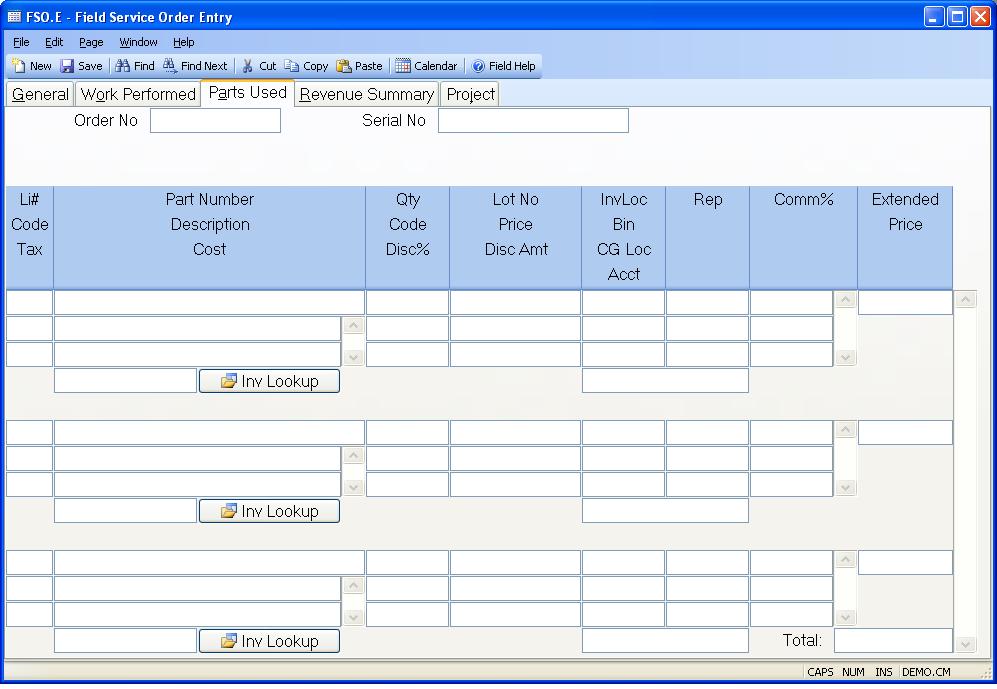
Order No Displays the service order number.
Serial No Displays the serial number of the equipment.
Part Li Enter a line item number for each part line. If enter the letter "N" the next sequential number will be assigned automatically.
Part Srvc Code Enter the service code for the associated part.
Li Taxable Enter a "Y" if the part number line item is taxable else enter a "N" or leave blank. If a tax code is present when a new part number is entered a "Y" will automatically be inserted into this field for you. If the part number changes on an existing line item, the tax code will be updated based on the tax code information.
Part No Enter the part numbers used in performing the service. You may leave this field blank and describe the materials used if there is no part number used to define the item, however there will be no cost of sales generated for the item or inventory reduction.
Part Desc Contains the description of the associated part number loaded from the parts master. You may adjust this information if required. If you have not specified a part number you should define the item here.
Part Cost If a part number has not been entered, you may enter the cost of the item in this field. If a part number has been entered this field will be loaded with the cost of the part.
Part Qty Enter the quantity of the item used on the service order.
Lot No If the associated part number is lot controlled, enter the lot number in this field.
Price Code Enter the price code to be used in determining the cost of the associated item. This code will be loaded initially from the customer master.
Part Price Enter the unit price to be charged for the associated item. The cost will be loaded automatically when available based on the part number and price code entered.
Part Disc Pct Enter the percentage discount to be given for the associated item. The discount amount will be calculated based on this entry.
Part Disc Amt Enter the unit discount amount to be taken for the associated item. The discount percentage will be calculated based on this entry.
Invloc Enter the inventory location from which the part was consumed.
Bin Number If the inventor location is bin controlled enter the bin number that the parts should be moved out of.
CG Loc Enter the cost of goods sold location that is to be used for collecting the cost of the associated part.
Sales Acct Enter the sales account against which the revenue for the associated part is to be billed.
Part Rep Enter each of the representatives that are to be paid commission on the associated item. The commission percentage will be loaded from the Rep record.
Part Comm Pct Enter the pecentage commission to be paid to the associated rep for the item. For exanple, a commission rate of 6 and one quarter percent would be entered as 6.25.
Ext Price Contains the amount charged for the associated part and is calculated as the quantity times the price less discount.
Inventory Lookup Click this button to display balance and availability information about the line item part number.
Total Parts Shows the total extended price for each part sold.
Version 8.10.57