# Executive Business Inquiry (EXEC.Q)
Read Time: 1 minute(s)
# Receivables
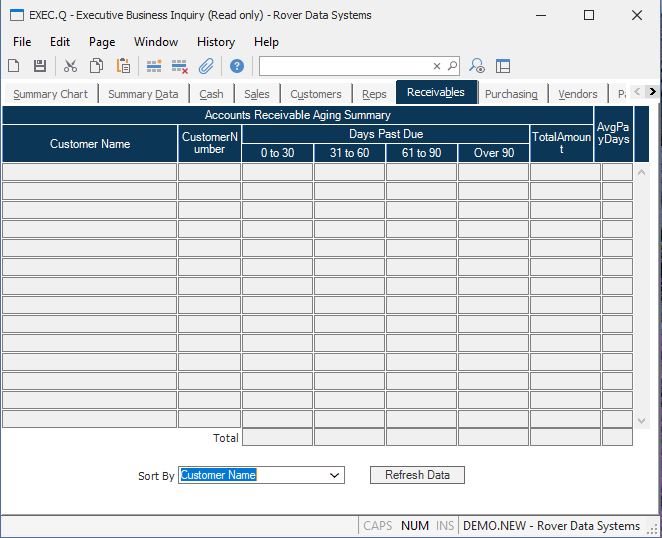
Sort By Select on of the following sort sequences for displaying the accounts receivable data
Customer Name
Descending Total Amount
Oldest Invoice Date
Then click the "Refresh Data" button to resort the data.
AR Cust Name Displays the name of each customer for which there are open accounts receivable records.
AR Cust No
AR Amounts Displays the open invoice amounts in each period for the associated customer.
Total Customer Amount Displays the total open accounts receivable balance for the customer.
AR Average Days Displays the average days it has historically taken for the customer to pay an invoice.
0 to 30 Day Total The total for all customer in the 0 to 30 day column.
61 to 90 Day Total The total for all customer in the 31 to 60 day column.
61 to 90 Day Total The total for all customer in the 61 to 90 day column.
Over 90 Day Total The total for all customer in the over 90 day column.
Total AR The total accounts receivable for all customers.
Refresh Data Click this button to refresh the data based on the sort criteria defined in the sort by field.
AR Total Avg Displays the average number of days the elapse before an invoice is paid based on all invoices to all customers.
Version 8.10.57