# Executive Business Inquiry (EXEC.Q)
Read Time: 1 minute(s)
# Customers
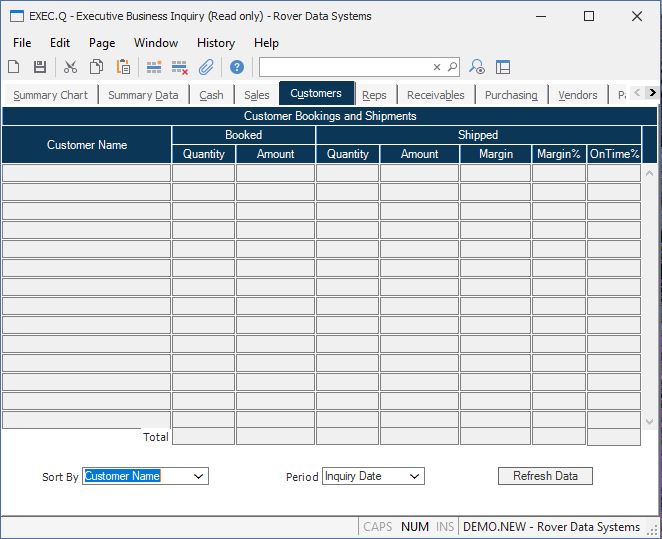
Sort By Select on of the following options to determine the order in which the data is presented:
Customer name
Booked Dollars
Shipped Dollars
Margin Dollars
Margin Percent
Click on the Refresh Data button to resort the data.
Period Select the period for which the data is to be displayed:
Inquiry Date
Month to Date
Quarter to Date
Year to Date
Click the Refresh Data button to change the data to the period selected.
Customer Name The name of the each customer that had bookings or shipments within the period selected.
Quantity Booked The number of items booked within the period selected.
Amount Booked The dollar amount booked for the customer within the period selected.
Quantity Shipped The number of items shipped within the period selected.
Amount Shipped The dollar value of items shipped for the customer within the period selected.
Margin Amount The sales margin (price - cost) for each customer.
Sales Margin % The percentage sales margin for each customer for the period selected.
Total Booked Quantity The total number of items booked for all customer within the period selected.
Total Booked Amount The total dollar amount booked for all customers for the period selected.
Total Shipped Quantity The total number of items shipped for all customers for the period selected.
Total Shipped Amount The total dollar amount shipped to all customers for the period selected.
Total Margin Amount The total shipment margin for all customers for the period selected.
Total Margin % The sales margin percent for all customers within the period selected.
Refresh Data Click on this button to cause the data to be redisplayed
based on the sort by and
period selections.
