# Executive Business Inquiry (EXEC.Q)
Read Time: 2 minute(s)
# Cash
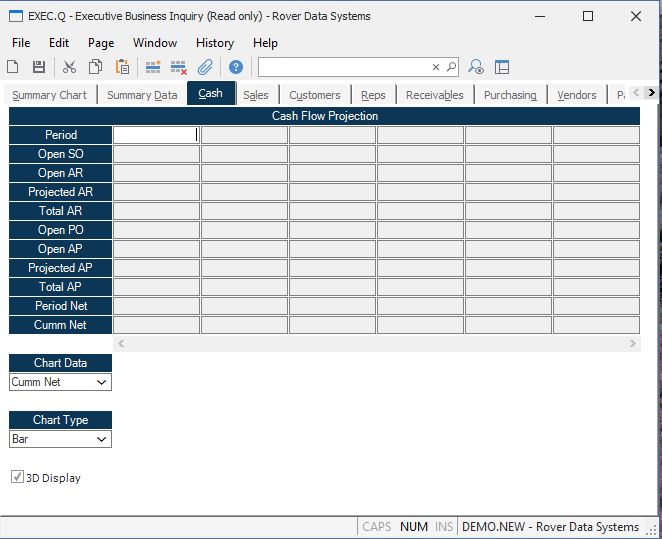
Period Names Contains the name of each period to which the
dollar amounts in the various category are
associated.
SO Backlog Total SO backlog as calculated on the selected
date.
Open AR Total accounts receivable as calculated on the date selected, from the AR file.
Projected AR Projected accounts receivable as calculated on the
selected date. This figure is generated from:
1. Sales backlog (sales orders not shipped). The
scheduled ship date is adjusted by the net days
found in the TERMS file.
2. Any recurring AR items found in the ARR file
which have not yet been invoiced. Net days
from the TERMS file have been applied.
3. Any projected AR items entered in the Control
record with the EXEC.CONTROL procedure.
Any eligible items from 1. or 2. with a calculated
date in the 'past due' column will be moved into
the current field.
PO Commits The total purchase order commitments, as derived
from open PO records.
Open A/P Total open accounts payable as calculated on the selected date, from the AP file.
Projected AP Total projected accounts payable as calculated on the selected date. This figure is calculated from:
1. The open balance of purchase orders which have not yet been received. The dates are adjusted based upon the net days found in the TERMS file
2. Any recurring AP items found in the APR file which have not yet been invoiced.
3. Any items found in the Control record EXEC.CONTROL .
4. Accrued accounts payable records i.e. purchase orders that have been received but not invoiced.
Period Cash Displays the net cash anticipated for the
associated period.
Projected Cash Total projected cash as calculated on the selected
date. This figure is calculated :
Open AR + Projected AR
less Open AP + Projected
Total AR The total of open accounts receivable and projected accounts receivable for each period.
Total AP The total of open accounts payable and projected accounts payable for each period.
Chart Data Select the data type to be displayed in the chart.
Chart Type Select the chart format to be used.
3D Check this box if the chart is to be displayed in a three dimentional format.
Cash Flow Chart Displays a chart of the cash flow parameters specified.
Version 8.10.57