# Executive Control Definitions (EXEC.CONTROL)
Read Time: 3 minute(s)
#
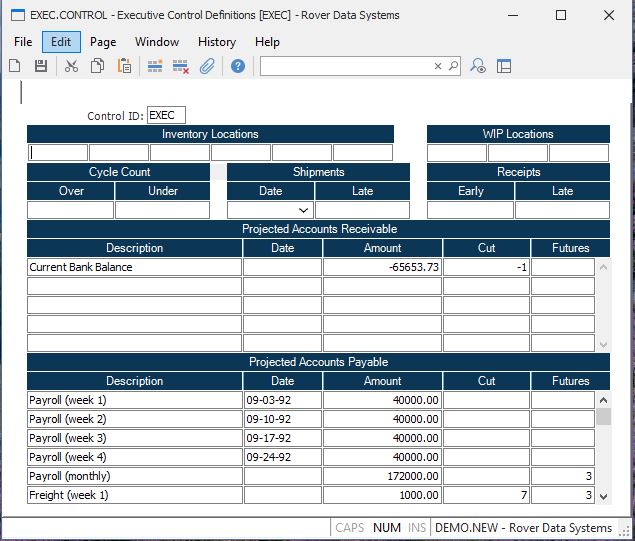
Control ID The record ID for the EXEC.CONTROL record is EXEC. It is loaded automatically by the system, and is the only record accessible by this procedure.
Finished Goods Locations Enter all finished goods inventory locations for which you wish to capture information for the Executive Inquiry.
Stock Locations Enter all stocking inventory locations for which you wish to capture information for the Executive Inquiry.
Work in Process Locations Enter all work in process locations for which you wish to capture information for the Executive Inquiry.
Cycle Count Tolerance Enter the tolerance percent for cycle count tags.
Cycle Count Tolerance Enter the tolerance percent for cycle count tags.
Ship Tolerance Enter the tolerance percent for on-time shipments.
Ship Tolerance Enter the tolerance percent for on-time shipments.
Receipts Tolerance Enter the tolerance percent for on-time receipts.
Receipts Tolerance Enter the tolerance percent for on-time receipts.
Projected AR Desc Enter the description of the projected AR amount.
Projected AR Date Enter the date on which the projected AR is due. The amount associated with this date will be added to the projected accounts receivable until the date is past due. If this field is left blank the assocaiated amount will be added into each of the projected aging fields.
Projected AR Amount Enter the amount of the projected AR item.
Cutoff Enter the last day on which the corresponding entry will be considered in the current period. This is normally the last day before the amount will become an accounts receivable and no longer should be considered in the projected figures. An entry of 0 will indicate that the amount will be included for the entire current period. A null entry will indicate that the amount should be included in all periods except for the past due and current periods. An entry of -1 will indicate that the amount should appear only in the past due period.
Futures Enter the number of times this amount is added into the future period. In essence, this field controls the number of future periods which are considered.
Projected AP Desc Enter the description of the projected AP amount.
Projected AP Date Enter the date on which the projected AP is due. The amount associated with the date will be included in the projected accounts payable until the date is past due. If this field is left blank the assocaiated amount will be added into each of the projected aging fields.
Projected AP Amount Enter the amount of the projected AP item.
Cutoff Enter the last day on which the corresponding entry will be considered in the current period. This is normally the last day before the amount will become an accounts payable item and no longer should be considered in the projected figures. An entry of 0 will indicate that the amount will be included for the entire current period. A null entry will indicate that the amount should be included in all periods except for the past due and current periods. An entry of -1 will indicate that the amount should appear only in the past due period.
Futures Enter the number of times this amount is added into the future period. In essence, this field controls the number of future periods which are considered.
Version 8.10.57