# Part Master Mass Change (PARTCHANGE.E)
Read Time: 2 minute(s)
# Selection Control
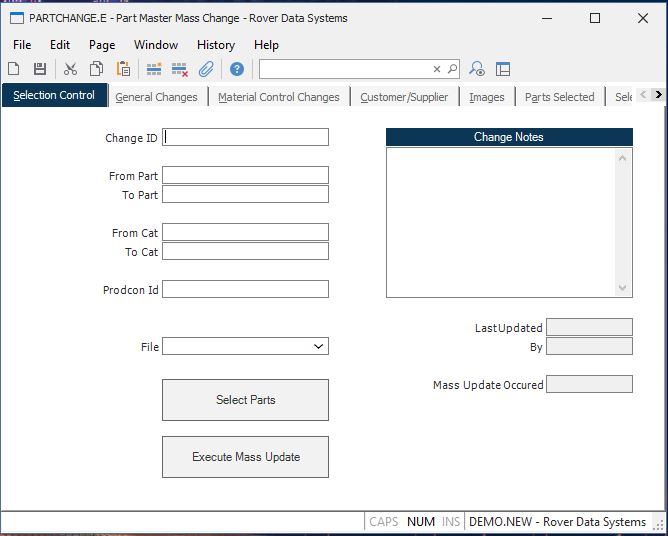
Change ID Enter an ID to be used to save the set of change criteria to be entered or leave blank to have the system assign an ID.
From Part
To Part
From Cat If you wish to select parts based on a range of categories, enter the starting category in this field.
To Cat If you wish to select parts based on a range of categories, enter the ending category in this field.
Prodcon Id If you wish to select parts that were created from a prodcon (i.e. configuration) id, enter the PRODCON.ID in this field.
File Path Enter the path where the below file is saved. This path must be visible from the server. An example of the format is: nt:/d:/transfer. This format allows D3 to open the file directly.
Test File If you wish to load in parts from a text file, enter the file name here. The file should be saved as a tab, delimited text file. When entering in the file name, include the file extension (.txt) The first column in the file should contain the part number and there should be no header field in the file. When selecting parts from a file, the data in the 'from part', 'to part', 'from cat' and 'to cat' fields will be ignored.
Select Parts
Execute Mass Update
Change Notes Enter any notes to describe the purpose of this change.
Stamp Date The date the record was changed. This field is displayed for reference only and cannot be changed.
Stamp User The user id of the individual who last updated the record. This field is displayed for reference and cannot be changed.
Post Date The date the mass change was effective.
Version 8.10.57